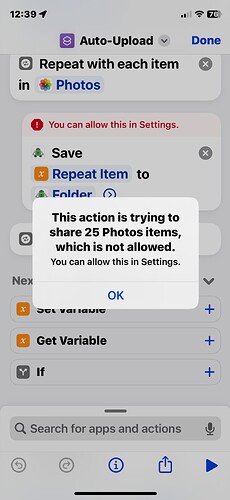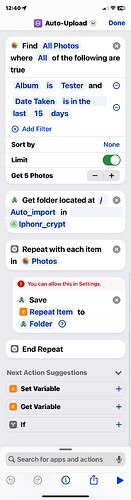Can someone tell me what I’m doing wrong here?
I downloaded the Shortcut for Automatic Photo Upload via https://docs.cryptomator.org/en/1.6/ios/shortcuts-guide/ and I am experiencing odd behavior. I filtered the photos to be uploaded to a specific album (a personal album not a shared album) taken within the past 15 days and limited the number of uploads to five (5).
When I run the shortcut with one or two pics/vids in the chosen album the shortcut will perform as expected. However, when there are eight (8) items in the selected photos album and despite the limit I set of a maximum of five (5) items, the shortcut fails stating “This action is trying to share 25 Photos items, which is not allowed. You can allow this in Settings.”
Screenshot
As you can see from the shortcut, I have seemingly limited the number of Photos to five (5) as I mentioned above.
And there is a total of eight (8) items in the selected album regardless of the filter relating to date taken. So the universe of items in the selected album does not come close to approaching the 25 item limit that the app is complaining about but it terminates the shortcut anyway after uploading only three (3) of the eight (8) items in the album.
No I have not changed the setting the alert indicates I can change to Allow Sharing Large Amounts of Data - which is the advanced setting I think the alert says I could toggle on. Shouldn’t need to based on the alert, right?
Thanks!