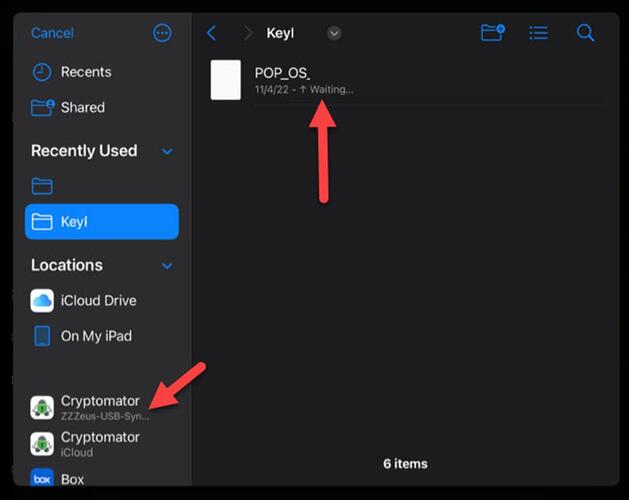Hi, I have Cryptomator set up in iOS to sync with OneDrive. Up until recently it worked fine but now I have noticed that one file does not sync back to the cloud and it has a note “Waiting”. It has been an issue for several days, so I had to remove the vault from the app and add it again.
This seems to be a very dangerous situation, as one ca not notice that sync did not happen and if the vault is removed or device with this vault is bracken/stolen all unsynced data is lost.
Are there any recommendations on how to avid it? Could you please add some sort of waring for a user that sync is not compete and user intervention is required?
Thanks.