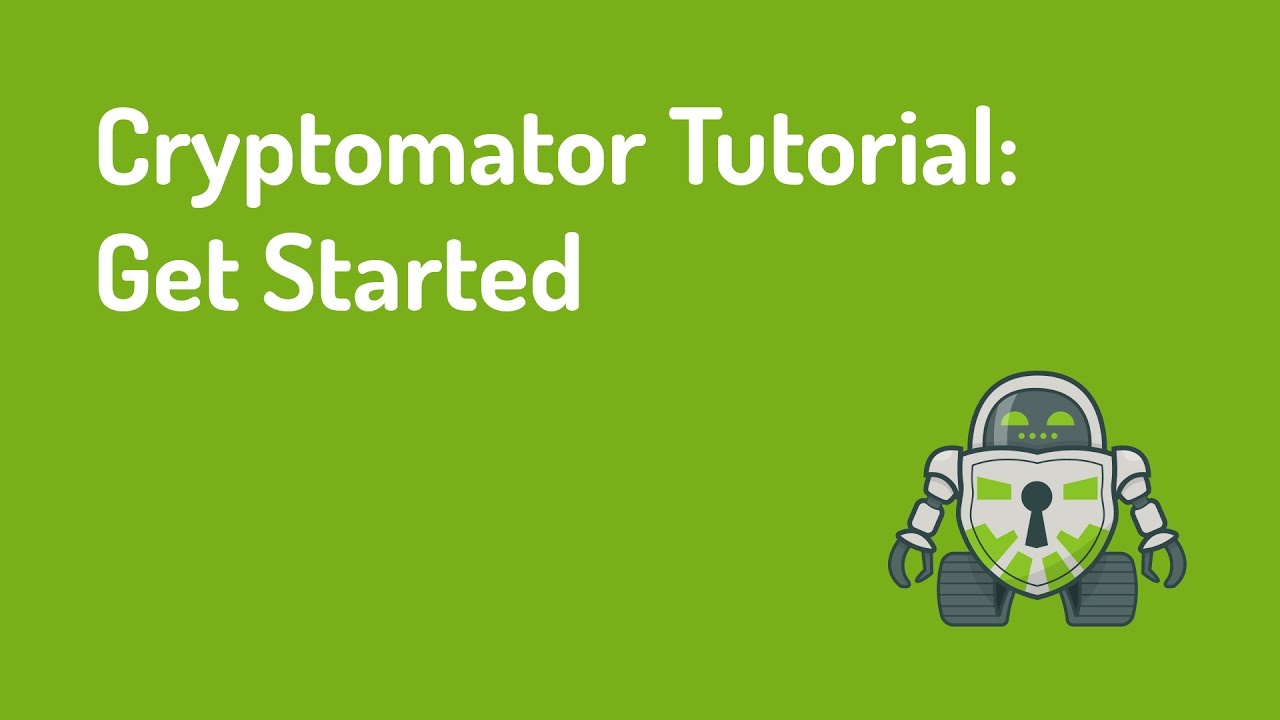Here we go:
https://docs.cryptomator.org/en/latest/
Yes, if your cloud storage does not provide a file-on-demand function. Cryptomator Desktop does not sync or connect to your cloud storage. this is done with the cloud storage sync app. If you want to have your files online only, read this: How do I use Cryptomator without local sync?
No there are not, as Cryptomator desktop does not connect to any cloud service.
Note: the mobile apps do connect directly to the cloud and thus need a supported interface. as MEGA does not offer WebDAV connection, and their API is not implemented in the mobile apps, you cannot connect to MEGA with mobile apps atm.