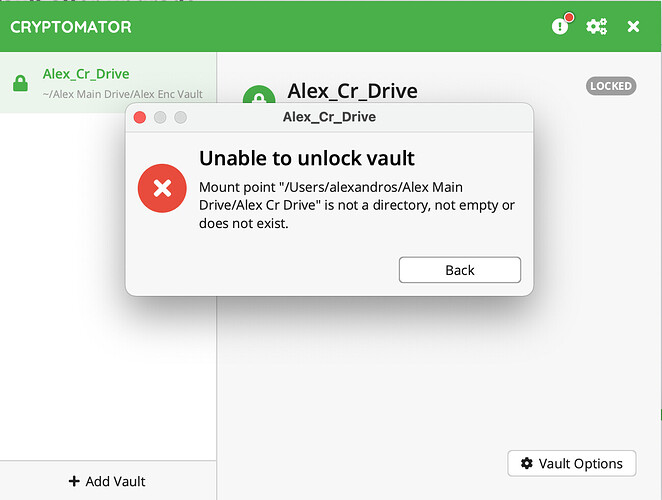Mac Version: 11.6 .
I’ve just upgraded to the latest Cryptomator version for Mac. I can’t open my Vault on Cryptomator anymore. I let it do some migration, but I now can’t access my files. Can you help?
Please describe the error precisely.
Is there a error message? Anything suspicious in the log file? How das the app react, what do you expect?
I have the same problem.
When I unlock a vault converted to version 8 the activity indicator next to the vault spins then nothing else happens.
A password prompt does not appear.
It seems Cyptomator is trying to find something.
It does not crash. If I try to quit a warning about open vaults appears. However it does not quit. It looks like it quits except the icon remains in the dock.
Cyptomator fails to respond and I need to force it to quit.
Relaunching “gums up” my computer forcing me to it shut down.
My computer: macOS 11.6.1 20G224 x86_64
Cyptomator 1.6.1 (dmg-3338)
MacFUSE 4.2.1
Vaults are store on:
OS: Ubuntu 20.04.3 LTS x86_64
Kernel: 5.4.0-89-generic
File system: ext4
I use a SMB share to access the vaults.
18:16:38.739 [main] INFO org.cryptomator.launcher.Cryptomator - Starting Cryptomator 1.6.1 on Mac OS X 11.5 (x86_64)
18:16:38.741 [main] DEBUG org.cryptomator.logging.DebugMode - Debug mode enabled
18:16:38.765 [main] INFO org.cryptomator.ipc.Server - Spawning IPC server listening on socket /Users/bob/Library/Application Support/Cryptomator/ipc.socket
18:16:38.927 [main] DEBUG o.c.launcher.IpcMessageHandler - Received launch args:
18:16:38.930 [main] DEBUG org.cryptomator.launcher.Cryptomator - Did not find running application instance. Launching GUI...
18:16:39.088 [main] DEBUG org.cryptomator.common.CommonsModule - Starting App Scheduled Executor 01
18:16:39.090 [App Scheduled Executor 01] DEBUG org.cryptomator.common.CommonsModule - Starting App Scheduled Executor 02
18:16:39.421 [main] DEBUG o.c.ui.traymenu.TrayIconController - initialized tray icon
18:16:39.433 [main] DEBUG o.cryptomator.ui.launcher.UiLauncher - Showing application...
18:16:39.434 [main] DEBUG org.cryptomator.common.CommonsModule - Starting App Background Thread 001
18:16:39.434 [App Background Thread 001] DEBUG o.c.ui.launcher.FxApplicationStarter - Starting JavaFX runtime...
18:16:39.438 [main] DEBUG org.cryptomator.common.CommonsModule - Starting App Background Thread 002
18:16:39.532 [JavaFX Application Thread] INFO o.c.ui.launcher.FxApplicationStarter - JavaFX Runtime started.
18:16:39.600 [JavaFX Application Thread] TRACE o.cryptomator.ui.fxapp.FxApplication - FxApplication.start()
18:16:40.053 [JavaFX Application Thread] DEBUG org.cryptomator.ui.common.FontLoader - Loaded family: Font Awesome 5 Free Solid
18:16:40.074 [JavaFX Application Thread] TRACE o.c.u.m.MainWindowTitleController - init MainWindowTitleController
18:16:40.608 [JavaFX Application Thread] TRACE o.c.ui.mainwindow.ResizeController - init ResizeController
18:16:40.612 [JavaFX Application Thread] TRACE o.c.u.m.MainWindowController - init MainWindowController
18:16:40.633 [JavaFX Application Thread] DEBUG o.cryptomator.ui.fxapp.FxApplication - has visible stages: true
18:16:40.935 [JavaFX Application Thread] DEBUG o.cryptomator.ui.fxapp.FxApplication - Showing MainWindow
18:18:16.613 [JavaFX Application Thread] DEBUG o.c.common.vaults.VaultStats - stop recording stats
18:18:16.617 [JavaFX Application Thread] DEBUG o.c.ui.launcher.AppLifecycleListener - Allow quitting without prompt: false
18:18:16.661 [JavaFX Application Thread] DEBUG org.cryptomator.common.CommonsModule - Starting App Background Thread 003
18:18:16.662 [JavaFX Application Thread] DEBUG o.cryptomator.ui.fxapp.FxApplication - Start unlock workflow for Draft Scripts
18:18:16.664 [App Background Thread 003] DEBUG org.cryptomator.common.vaults.Vault - Determining cleartext filename length limitations...
18:34:28.682 [JavaFX Application Thread] DEBUG o.cryptomator.ui.fxapp.FxApplication - Showing Preferences
18:34:29.350 [App Scheduled Executor 01] DEBUG o.c.common.settings.SettingsProvider - Attempting to save settings to /Users/bob/Library/Application Support/Cryptomator/settings.json
18:34:29.357 [App Scheduled Executor 01] INFO o.c.common.settings.SettingsProvider - Settings saved to /Users/bob/Library/Application Support/Cryptomator/settings.json
18:55:08.150 [JavaFX Application Thread] DEBUG o.cryptomator.ui.fxapp.FxApplication - Showing QuitWindow
18:55:12.071 [JavaFX Application Thread] INFO o.cryptomator.ui.quit.QuitController - Quitting application canceled by user.
18:55:41.027 [JavaFX Application Thread] DEBUG o.cryptomator.ui.fxapp.FxApplication - Showing QuitWindow
18:55:43.010 [JavaFX Application Thread] DEBUG org.cryptomator.common.CommonsModule - Starting App Background Thread 004
18:55:43.011 [JavaFX Application Thread] INFO o.cryptomator.ui.quit.QuitController - Locked
18:55:43.020 [main] INFO org.cryptomator.launcher.Cryptomator - UI shut down
18:55:43.023 [main] DEBUG org.cryptomator.ipc.Server - IPC server closed
18:55:43.023 [main] INFO org.cryptomator.launcher.Cryptomator - Exit 0
18:55:43.027 [ShutdownTasks] DEBUG org.cryptomator.common.ShutdownHook - Running graceful shutdown tasks...
18:55:43.028 [ShutdownTasks] DEBUG org.cryptomator.ipc.Server - IPC server closed
@Michael
Mac Os 11.6
Cryptomator. 1.6.1
I am attaching the error that I am getting (see “attachment 1”)
I am trying an alternative solution, to open the vault via Add Vault.
Then Open Existing Vault. But I am getting the same error.
Please keep in mind that I recently upgraded the Cryptomator Version. I might have skipped a couple of versions because I don’t keep constantly looking for a new version of Cryptomator to upgrade.
Please check your mount point settings of your vault.
As the error said: the folder that you have selected as mountpoint for your vault in the settings seems not to be empty (or does not exist or is not a folder)
If you do not need the mointpoint function, disable it.
@Michael I checked it today after 7 days, I was so busy and couldn’t check. Only to find out that it’s working without me having to do anything. Maybe I restarted my laptop during the week. It’s strange how it got fixed by itself, but thanks anyway.
@Michael I finally understood its behavior. When I restart my computer, I have Cryptomator to start up on system startup, and also unlock the Vault automatically. However, after the update to the latest Cryptomator version, an error occurs. After I restart my Mac, the folder that I use for mountpoint for my vault has disappeared. I am trying to manually create another folder with the same name but my Mac doesn’t let me, it gives me an error. My SOLUTION is to Quit Cryptomator that started on system startup. Then all of a sudden the disappeared folder that I use for mountpoint for my Vault, finally appears. Then, if I start Cryptomator again, it works, no problem. I hope this helps.