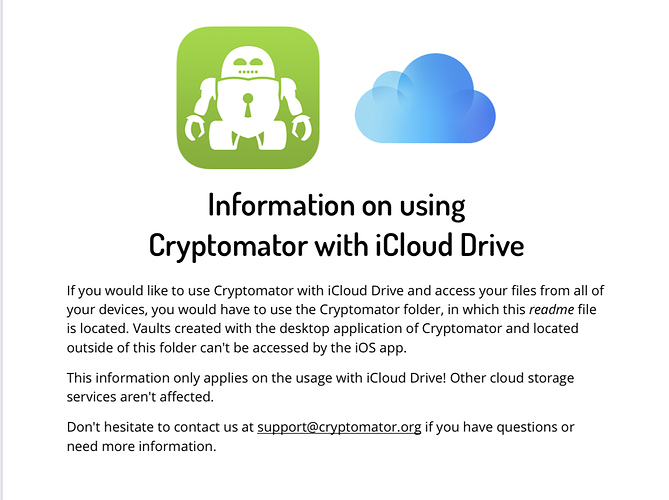I have one vault I created from the desktop app but when I click on “add vault” there’s nothing; the list is empty.
Is the vault created in the desktop app on a cloud storage platform?
I created vault within my computer’s iCloud Drive folder.
In the “Add vault” dialog, you should:
- tap “Add existing vault”
- tap the iCloud Drive
- tap the folder that contains your vault
- select the masterkey.cryptopmator file to add your vault
While I use Dropbox, that’s my recollection of how you add an existing vault into Cryptomator on iOS. Which step above doesn’t match what you’re seeing?
Step 3 is missing. There is no folder to select; it’s empty.
There is no folder associated with the vault you created through the desktop app?
If you just open the iCloud Drive app on your iOS device, do you see a folder with the same name as the vault that you created on the desktop app?
I think I have figured out the problem. My vault is outside that folder mentioned in the image; but yes, I can see the folder in which my vault is in (Files > iCloud Drive).
Thanks for the help! 
You’re welcome. Glad to see you got it sorted!