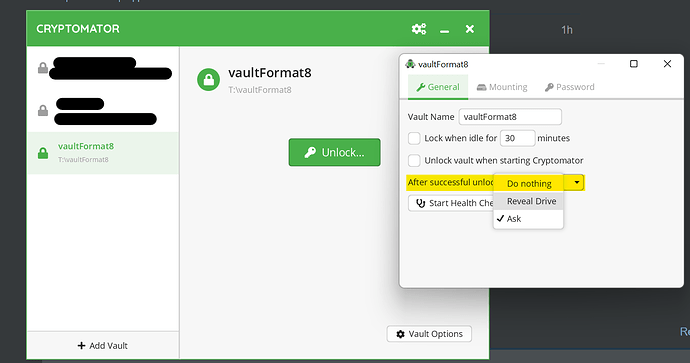Hi, when you unlock your vault on Cryptomator, Windows Explorer it automatically showing up with the location of your just unlocked drive. How to disable this auto showing up ? Regards
For the vault in question, do:
- Lock it
- Open the vault options
- In the general tab, change the value in the choicebox of “After successful unlock…”
Thank you, I have modified this option to Do nothing.