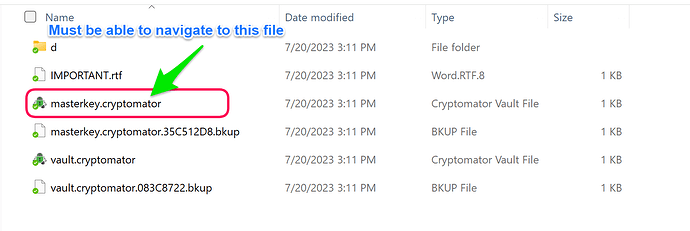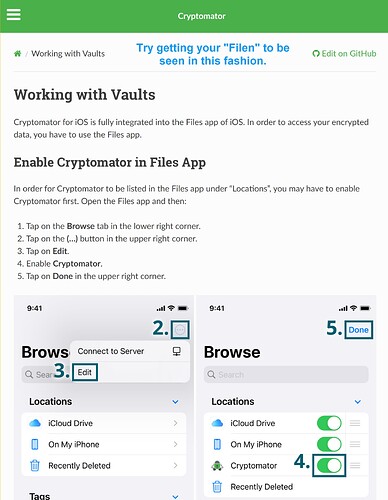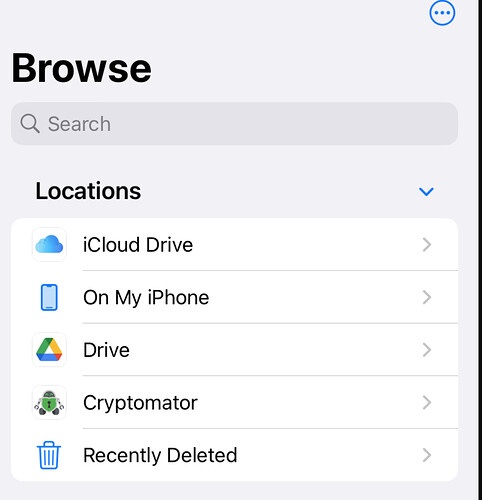i synced my encrypted files to cloud from my desktop. i have installed both crytomater and my cloud app on my iphone. as my cloud service provider was not on the list, i tap Open existing Vault >Other File Provider>Select Valut Folder>cloudp provide name
but i can’t locate the vault. anyone would be able to help?
Hmm,
I’m on Android, So I can’t give you exact instructions but here is what I can share.
It may not be the answer that you want to hear but if you want to have cloud based encrypted storage and you want it to sync everywhere it is easiest and best to choose a cloud provider supported by the software.
On my Android phone I created a local vault but it doesn’t synchronize with anything.
For example I have like all Android users have a Google Drive account and the Google Drive software is installed on the phone however those files are not accessible to other applications directly.
Somebody with more knowledge can correct me if I am wrong but I’m guessing that the ability to create a local vault on your phone is something that is separate from cloud based encryption.
On another note I have a cloud account to P cloud and if I try and open an existing vault or create a new vault and then I need to provide a location I can say that I want it to be local and then from there select my P cloud drives and it lets me have a vault on my P cloud drive that I created on my cell phone however other cloud accounts that I have don’t appear in the list. This is likely because P cloud is one of the supported providers inside cryptometer.
You might be able to use icloud as I understand it is integrated with files app on your phone. Can you get to your primary cloud provider through the files app on your phone because if you can navigate to your cloud provider through the files app that would be a way to get it done.
Can you find your vault with iOS files app? Means the folder where the masterkey file is located?
thanks for your reply. i can find the vault with the name vault.crytomater on cloud. but when i am prompted to locate the vault on my iphone (from open existing Vault >Other File Provider>Select Valut Folder>my cloud provide name), i have no idea where that vault.crytomater file is located. it seems to me that the vault is not located locally, unlike google drive or dropbox
i am using Filen. anyone using that?
You MUST be able to navigate in “Files” to the folder containing the file masterkey.cryptomator.
Try searching for that file in your file manager.
Thanks for your help.
Does that mean you have it working now??
Dont forget to activate your filen storage in the finder app. Otherwise it wont be shown. Go to yoir file app, hit the three dots button, select “edit” and then search for filen and enable it.
And do this also for your vault as soon as it is connected to cryptomator
https://docs.cryptomator.org/en/latest/ios/access-vault/
Makes perfect sense and I’m an Android user. That should do it.
i tried with google drive on my iphone. it worked. i can locate the folder. but it didn’t work for filen.
Filen I see Is the cloud storage provider and they provide client side encryption services so that everything in the cloud is already encrypted. Using cryptometer with this cloud storage would be redundant. Cloud storage that provides that kind of encryption costs more money than Google that does not provide encryption.
Perhaps your still able to get a refund for Filen?
It’s most cost effective to use a less expensive cloud provider like Google and the free cryptomator program.
Google is directly supported from inside the Cryptomator software so you don’t have to worry about syncing things down to your phone.
Did you follow the instructions from @ Michael??
Google Drive is pretty cheap storage. I have the 100 GB plan and will be going to 2 GB soon. Only a couple of $ per month.
i subscribe to the free plan of filen for now. to give it a try. i would say it isn’t that user friendly on crytomater.
yes i followed @miachael instruction. fillen icon didn’t show up
perhaps i should switch to google drive instead
I agree.
Start with 15 gigabytes of free space on Google and then if you like what you are getting from that you can always bump up to the 100 gigabyte level for 19.99. Less than $2/month.
Configure Google Drive on your iphone directly inside the cryptometer app. That’s at least what I do on my Android phone.
The big problem with Filen Is that it offers end to end encryption and that is not a good environment for cryptometer. Something has to decrypt the files in order to be used on your phone which means things can go wrong.
I pay $1 per month for one Terabyte of cloud storage with a company called NordVpn. It’s a one year promotion price. It is also end to end encryption and can only be accessed using their client and cryptomator absolutely does not work with it at all. The company provides no way for any third party apps to access their cloud storage.
I think so long as you pick one of the cloud providers supported by the software directly you’ll be in good shape.
yes i agree. Filen doesnt provide a good environment for cryptometer. back to my first question, i wan’t to decrypt the files from Filen. maybe i should either upload the files dieectly to Filen or swich to google drive, nordvpn
Does Filen have an iphone client? And a Windows client?
If I need a file stored inside my Nord Vpn encrypted storage and I’m one my cell phone I load the app on my phone called Nordlocker and I can download the file to the download folder on my phone, from there I can do anything I want with it.
The Windows app allows me to open a word doc for example directly into my word processor without downloading it first it does that when I double click on it.
I wouldn’t have the one terabyte of Nordlocker storage if it weren’t cheap for the 1st year. The company offers three gigabytes of free storage so you can always go that way if you have a minimal amount of files that you want to store.
I find that the combination of Google drive with cryptometer and Onedrive with creptomer and Nordlocker for other things I have my bases covered.
I also have a Pcloud account and I backup my Google Drive to my Pcloud account. I just bought on Black Friday two terabytes of lifetime storage on P cloud for 250 bucks. I already have a creptometer vault on there too.
The nice thing about Nordlocker is they provide a way for you to share a link to your files even though they are on a client side encrypted storage server because when you share the file they give you two items a file link and a decryption code for that 1 file. The person that you give the hyperlink to needs to have both the link and the decryption code.
Unfortunately, files stored inside the cryptometer vault can’t be shared on the Internet with a hyperlink. That’s one of the main reasons that I have multiple cloud providers.
Good luck with your decision.
thanks LeoW for your advice