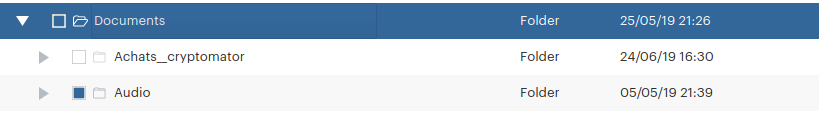Hello,
In SpiderOak, I see all my directories, those from cryptomator or not. But I cannot tick those from cryptomator (those have “d” and “m” directories + the keys).
To be more precise : here I have 2 directories
- Achats_cryptomator -> this one has “d”, “m” directories and the keys
- Audio -> this one is a classic directory, with others dirs and files, not encrypted
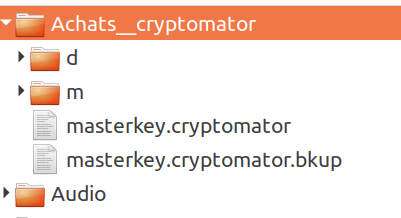
Their permissions :
drwxrwxr-x 4 mentalo mentalo 4096 juin 24 16:30 Achats__cryptomator/
drwxrwxrwx 60 mentalo mentalo 4096 mai 5 21:39 Audio/
I try to 777 the first one, same result.
Here what I see in SpiderOak :
As you can see, the parent directory is already checked : I have already backup all this content. But “Achats__cryptomator” stays unticked. I cannot tick it with my mouse. If with the keyboard, I push once the down arrow, I will select “Audio” directory, and not “Achats__cryptomator”.
I contact SpiderOak support team, they say on their side nothing is done to exclude Cryptomator directories.
However there must be a reason to this problem. But from both sides, I am told “this isn’t our fault”, so I don’t know what I can do to solde this.
Note : for the “donate money” topic, I really would to give, but it’s not possible for me because I want to use the app on my Android system, because I use LineageOS without Google Play services. I made a topic on this, and the answer was very clear : there is not another way to use the app.