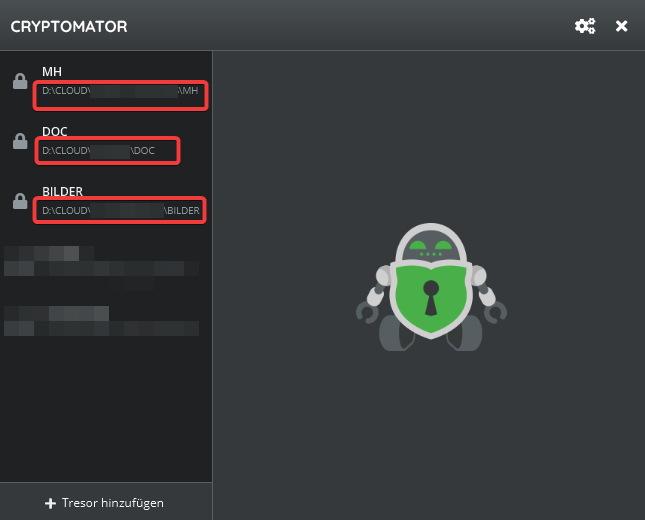Hi, newbie here. When I created my initial vault, I chose to store it locally on my PC rather than in the Cloud. I would also like to occasionally save to Google Drive. What is the procedure for uploading files from my PC to Google Drive?
Hi. Cryptomator desktop does always create the encrypted vault files local. The sync with your online storage is done by the online storage providers sync app. In your case this would be Google’s backup and sync software. Place your vault in a local folder that is included into the sync of Google backup and sync software. Then your encrypted vault files are synced with your online storage.
Hi Michael, thx for the response. When I try to sync folders in my vault with Google Drive, the option in Google Drive is greyed out with the message “Network-attached storage can’t be synced to Google Drive”. Not sure what to do here?
No, you try to sync the content IN your vault with gdrive. Means you try to select the virtual drive for sync. That’s wrong and would not make sense because you would sync the unencrypted files to your online storage.
You have to sync your vault folder with the encrypted files in it with Google sync. Have a look at the left side of your cryptomator app. Below the Vault name there’s a path shown. That’s the storage location of your (encrypted) vault, and these are the files you want to include in your gdrive sync.
sort of related to this… when the vault is unlocked, do the files in the vault actually change slightly? meaning when i sync to google drive, does it matter if the vault is open or not?
No it’s not.
The encrypted vault files do only change if you change a file in the vault. Unlocking does not change them.
Yes, this is what I am trying to do. I am trying to sync the (encrypted) Vault folder from the storage location specified, but the option to sync it is greyed out in google drive with the message “Network-attached storage can’t be synced to Google Drive”
And again: You are looking at the wrong storage.
You have a virtual drive that appears when you unlock your vault. This is NOT the drive you want to sync.
And you have a storage path of your vault, where the actual vault files (the encrypted ones) are stored. THIS is what you want to sync. And this ist most likely not a network path but somewhere on your local storage.
Have a look here to find out where your vault is stored: