Not exactly sure how should I describe the problem.
Today, when I tried to unlock my vault in my Google Drive File Stream, all the files are missing.
“This folder is empty.”
Anyone knows what’s wrong?
Thanks!
Not exactly sure how should I describe the problem.
Today, when I tried to unlock my vault in my Google Drive File Stream, all the files are missing.
“This folder is empty.”
Anyone knows what’s wrong?
Thanks!
Hi.
Which Cryptomator version do you use? There we’re Upstream problems with Filestream but they are fixed a long time ago.
Do you use dokany, fuse, WebDAV?
Which OS?
Anything suspicious in the log file?
Hello!
Thaanks!
Can you please check if you have the latest dokany version installed?
Regarding the log: the latest log file contains the latest information. If you want to post it here, please make sure you mask all personal data.
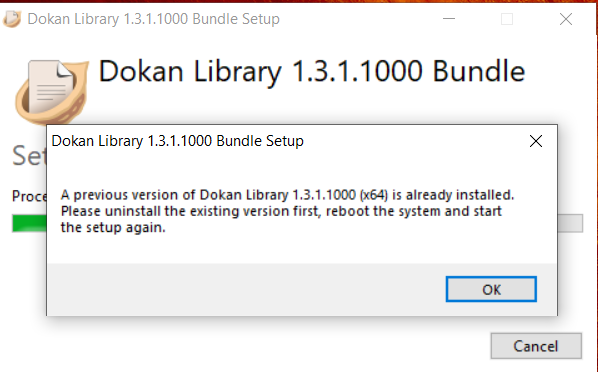
18:32:45.182 [main] INFO org.cryptomator.launcher.Cryptomator - Starting Cryptomator 1.4.15 on Windows 10 10.0 (amd64)
18:32:48.992 [main] INFO o.c.launcher.IpcProtocolImpl - Received launch args:
18:32:49.293 [JavaFX Application Thread] INFO org.cryptomator.launcher.Cryptomator - JavaFX application started.
18:32:49.490 [JavaFX Application Thread] INFO org.cryptomator.jni.JniModule - loaded WinFunctions.dll
18:32:49.546 [JavaFX Application Thread] INFO o.c.ui.controllers.MainController - Unable to setPreferencesHandler, probably not supported on this OS.
18:32:51.530 [JavaFX Application Thread] INFO o.c.ui.controllers.WelcomeController - Current version: 1.4.15, lastest version: 1.4.15
18:34:40.350 [Background Thread 2] INFO org.eclipse.jetty.util.log - Logging initialized @115575ms to org.eclipse.jetty.util.log.Slf4jLog
18:34:40.471 [Background Thread 2] INFO o.c.frontend.webdav.WebDavServer - Binding server socket to 127.0.0.1:42427
18:34:40.508 [Background Thread 2] INFO o.e.jetty.server.AbstractConnector - Started ServerConnector@13626ec0{HTTP/1.1,[http/1.1]}{127.0.0.1:42427}
18:34:40.513 [Background Thread 2] INFO org.eclipse.jetty.server.Server - jetty-9.4.17.v20190418; built: 2019-04-18T19:45:35.259Z; git: aa1c656c315c011c01e7b21aabb04066635b9f67; jvm 11.0.2+7
18:34:40.547 [Background Thread 2] INFO o.e.j.server.handler.ContextHandler - Started o.e.j.s.ServletContextHandler@fc47f67{/,null,AVAILABLE}
18:34:40.548 [Background Thread 2] INFO org.eclipse.jetty.server.Server - Started @115773ms
18:34:40.548 [Background Thread 2] INFO o.c.frontend.webdav.WebDavServer - WebDavServer started.
18:34:40.594 [Background Thread 2] INFO org.eclipse.jetty.server.session - DefaultSessionIdManager workerName=node0
18:34:40.594 [Background Thread 2] INFO org.eclipse.jetty.server.session - No SessionScavenger set, using defaults
18:34:40.595 [Background Thread 2] INFO org.eclipse.jetty.server.session - node0 Scavenging every 600000ms
18:34:40.603 [Background Thread 2] INFO o.a.j.w.server.AbstractWebdavServlet - authenticate-header = Basic realm=“Jackrabbit Webdav Server”
18:34:40.604 [Background Thread 2] INFO o.a.j.w.server.AbstractWebdavServlet - csrf-protection = null
18:34:40.605 [Background Thread 2] INFO o.a.j.w.server.AbstractWebdavServlet - createAbsoluteURI = true
18:34:40.605 [Background Thread 2] INFO o.e.j.server.handler.ContextHandler - Started o.e.j.s.ServletContextHandler@75637a61{/LUjyap2-ShkT/01_Encrypt,null,AVAILABLE}
18:34:40.605 [Background Thread 2] INFO o.c.f.w.s.WebDavServletController - WebDavServlet started: /LUjyap2-ShkT/01_Encrypt
18:34:40.607 [Background Thread 2] INFO o.c.f.w.s.WebDavServletController - Mounting http://cryptomator-vault:42427/LUjyap2-ShkT/01_Encrypt using org.cryptomator.frontend.webdav.mount.WindowsMounter
18:34:51.657 [pool-1-thread-1] INFO o.c.common.settings.SettingsProvider - Settings saved to C:\Users\User\AppData\Roaming\Cryptomator\settings.json
18:34:52.966 [Background Thread 2] INFO o.e.j.server.handler.ContextHandler - Stopped o.e.j.s.ServletContextHandler@75637a61{/LUjyap2-ShkT/01_Encrypt,null,UNAVAILABLE}
18:34:52.966 [Background Thread 2] INFO o.c.f.w.s.WebDavServletController - WebDavServlet stopped: /LUjyap2-ShkT/01_Encrypt
18:34:58.035 [Background Thread 2] INFO com.dokany.java.DokanyDriver - Dokany version: 130
18:34:58.035 [Background Thread 2] INFO com.dokany.java.DokanyDriver - Dokany driver version: 400
20:49:34.497 [main] INFO org.cryptomator.launcher.Cryptomator - Starting Cryptomator 1.4.15 on Windows 10 10.0 (amd64)
20:49:34.846 [RMI TCP Connection(2)-127.0.0.1] INFO o.c.launcher.IpcProtocolImpl - Received launch args:
20:49:34.847 [main] INFO org.cryptomator.launcher.Cryptomator - Found running application instance. Shutting down…
20:49:37.076 [Background Thread 1] INFO com.dokany.java.DokanyDriver - Unmount and shutdown: I:
20:49:49.296 [Background Thread 1] INFO com.dokany.java.DokanyDriver - Dokany version: 130
20:49:49.296 [Background Thread 1] INFO com.dokany.java.DokanyDriver - Dokany driver version: 400
Your installed version of dokany is 1.3.0. please uninstall it and the install the latest version 1.3.1 (see my link)
Does the issue still exist?
If yes, does it exist if you switch the drive-type from dokany to WebDAV in the settings?
Can you access other files on google filestream outside off the vault without any problems?
I have tried both WebDAV & Dokany in the settings.
Yup. The problem still persists.
I can access to other folders that are not part of the encrypted folder.
Mhm. Seems for some reason Cryptomator does not recognise the filestream files as available. But I can’t find anything suspicious in the log file.
Anyone else an idea?
Based on your last post, it does appear to me that this issue is abnormal and no one seemed to have it (yet).
This does point to a certain possibility - perhaps this is not a fault in Cryptomator, but mine.
I faced another problem now creating a new folder in the vault itself, but I will identify it myself.
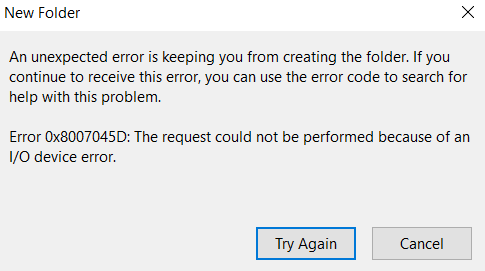
Anyway, thanks a lot for helping me.
I hope you have had a great Christmas, and I wish you a blessed new year ahead!