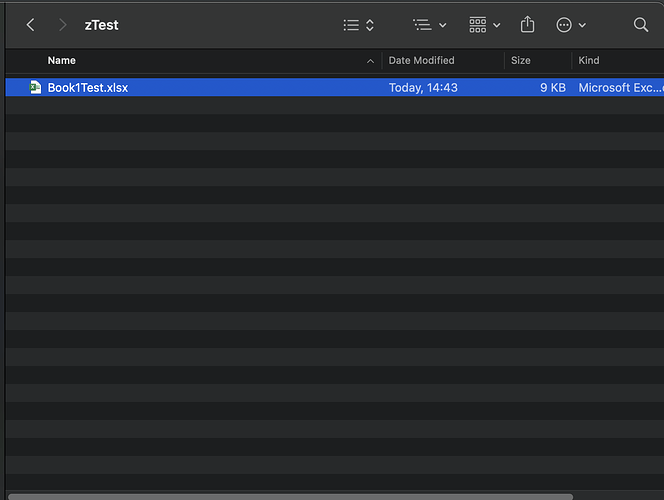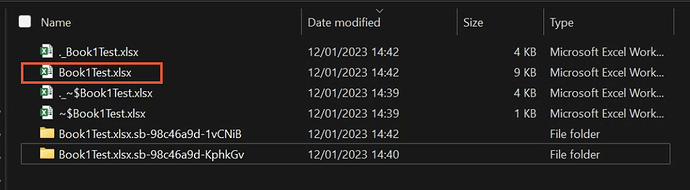Hmm, thanks for referencing Cryptomator Filesystems & dot_clean on Mac OSX - #7 by overheadhunter
Now I understand why my files have ._~Book1.xlsx so many times whenever I save the file.
Since it’s recommended to use MacFuse, I installed it and it is giving me the same problems as before; syncing issues with Cryptomator to Google Drive on Mac.
So I tested it again and removed MacFuse and it worked perfectly to sync all documents and contents in the document.
While it looks clean in my macbook with macfuse off
It looks weird in my Windows Explorer, but that’s something I can live with to ensure that the files are sync’d up