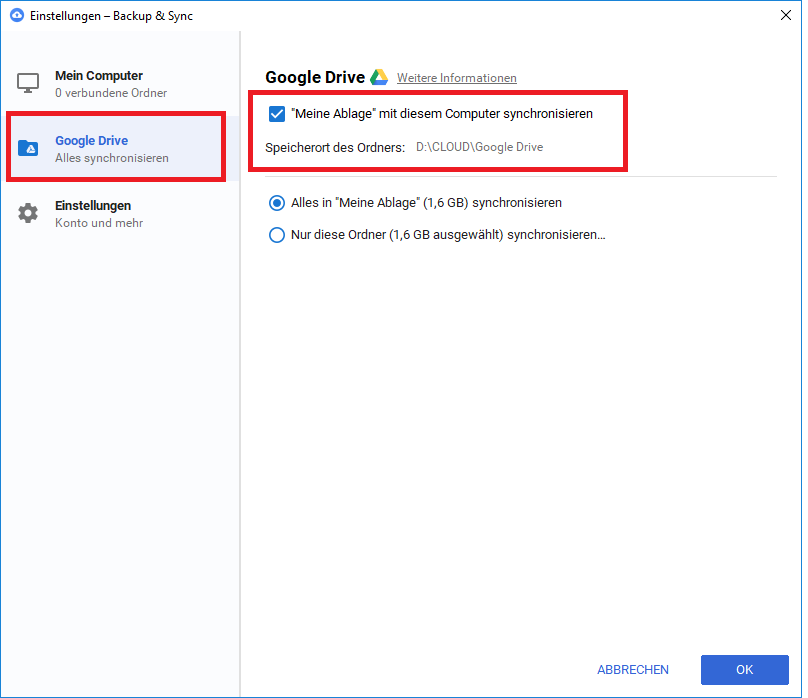Hi all. Im trying to use cryptomator with Google drive. Problem is that the uploaded vault by Google s new backup and sync app shows up under the tab computers, not under drive. So i cannot select the vault from the mobile app. Is there a way too do this?
Thanks!
Actually you can access the vault only when it’s located in your “normal” document folder (or a sub folder of this). You can configure this in the google sync app.
So the answer is no 
Unfortunately the Google app doesn’t let you choose the folder, only when syncing back to your computer…
No, the answer is not “no” :).
As I’m using Google Backup & Sync with cryptomator as well, I can confirm that Google let you choose where to sync to.
See screenshot for my configuration. My vault is located in “D:\Cloud\Google Drive”
Works like a charm, as it did before Google switched to “Backup & Sync”.
so cryptomator encrypts only what is inside google drive i doesnt encrypt what is in “Mein Computer” ?
No. That means that the mobile app can only access vaults that are stored in google drive and cannot access vaults that are stored in “Mein Computer“. If you do not want to use one of the mobile apps, you can save your vault under “Mein Computer” as well.