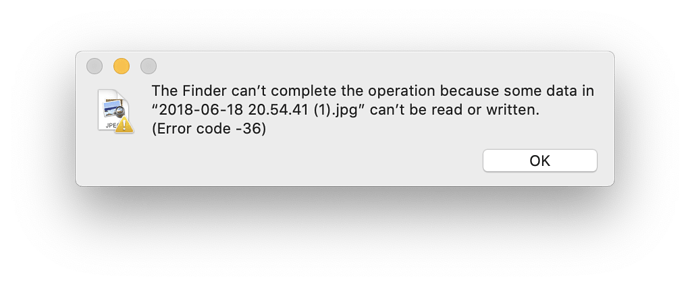Curious if anyone else has tried the desktop app with Mac OS Catalina yet and have run into incompatibility issues with Fuse? I’m running the latest Cryptomator version and the app itself seems to work ok but I cannot unlock vault due to issues with the Fuse file system application.
I have Fuse 3.9.1 installed with no luck. I can’t install the latest version 3.9.2 because Mac OS says it’s also incompatible.
Any workarounds known at this time?
Will have to wait until osxfuse is compatible with Catalina. See:
I also just installed the beta and tried uninstalling fuse. Now I get persistent error windows popping up still telling me that the installed version of FUSE is incompatible.
Oh, now thinking about this again, a workaround could be to use WebDAV instead of FUSE. Go to the settings inside Cryptomator and set the “Preferred Volume Type” to WebDAV.
As an update here, @tobihagemann , changing the preferred type to WebDAV didn’t work for me. I also have updated to FUSE 3.10 which supposedly fixed these issues according to their GitHub issue, but I still get a failed unlocked on all of my vaults.
My bad, I did some more testing. I usually have my vaults in synced Google Drive (via File Stream), which is what I was using. A Vault created in my synced iCloud or a local folder opened fine.
I was getting errors with something about mount point not found in fstab. Would that be a result of my choosing a custom mount point for Google Drive?
Edit: reset my mount point, still failing
1 Like
That’s good news. I just saw the 3.10 update for Fuse this afternoon and was going to give it a shot then saw your original post and depression set in haha. Glad to hear it seems to be up via iCloud for now. Thanks for the posts!!
1 Like
xmvp
July 18, 2019, 8:50pm
8
FUSE is working for me, but somehow vaults became read-only. May be some new attributes added in this version, or permission problem — Catalina is strictly paranoid to give access for anything. I am on public beta 3.
1 Like
xmvp
July 18, 2019, 9:07pm
9
Here is the log with aforementioned operation:
00:03:16.206 [Thread-265] TRACE o.c.frontend.fuse.ReadOnlyAdapter - statfs / (387572969472 / 499963174912)
00:03:16.980 [Thread-266] TRACE o.c.f.fuse.locks.PathRLockImpl - Acquired read path lock for '[]'
00:03:16.981 [Thread-266] TRACE o.c.f.fuse.locks.DataRLockImpl - Acquired read data lock for '[]'
00:03:16.981 [Thread-266] TRACE o.c.frontend.fuse.ReadOnlyAdapter - getattr / (lastModifiedTime: 2019-07-16T20:02:27.225951Z, lastAccessTime: 2019-07-18T19:57:26.189539Z, creationTime: 2019-07-16T12:40:46Z, isRegularFile: false, isDirectory: true, isSymbolicLink: false, isOther: false, size: 320, fileKey: (dev=1000004,ino=19050625))
00:03:16.981 [Thread-266] TRACE o.c.f.fuse.locks.DataRLockImpl - Released read data lock for '[]'
00:03:16.981 [Thread-266] TRACE o.c.f.fuse.locks.PathRLockImpl - Released read path lock for '[]'
00:03:17.478 [Thread-267] TRACE o.c.frontend.fuse.ReadOnlyAdapter - statfs / (387572969472 / 499963174912)
00:03:17.526 [Thread-268] TRACE o.c.frontend.fuse.ReadOnlyAdapter - statfs / (387572969472 / 499963174912)
00:03:17.526 [Thread-269] TRACE o.c.f.fuse.locks.PathRLockImpl - Acquired read path lock for '[]'
00:03:17.526 [Thread-269] TRACE o.c.f.fuse.locks.PathRLockImpl - Acquired read path lock for '[, 2018-06-18 20.54.41 (1).jpg]'
00:03:17.526 [Thread-269] TRACE o.c.f.fuse.locks.DataRLockImpl - Acquired read data lock for '[, 2018-06-18 20.54.41 (1).jpg]'
00:03:17.527 [Thread-269] TRACE o.c.f.fuse.locks.DataRLockImpl - Released read data lock for '[, 2018-06-18 20.54.41 (1).jpg]'
00:03:17.527 [Thread-269] TRACE o.c.f.fuse.locks.PathRLockImpl - Released read path lock for '[, 2018-06-18 20.54.41 (1).jpg]'
00:03:17.527 [Thread-269] TRACE o.c.f.fuse.locks.PathRLockImpl - Released read path lock for '[]'
00:03:17.527 [Thread-269] TRACE o.c.frontend.fuse.ReadOnlyAdapter - getattr /2018-06-18 20.54.41 (1).jpg failed, node not found
00:03:17.527 [Thread-270] TRACE o.c.f.fuse.locks.PathRLockImpl - Acquired read path lock for '[]'
00:03:17.527 [Thread-270] TRACE o.c.f.fuse.locks.PathWLockImpl - Acquired write path lock for '[, 2018-06-18 20.54.41 (1).jpg]'
00:03:17.528 [Thread-270] TRACE o.c.f.fuse.locks.DataWLockImpl - Acquired write data lock for '[, 2018-06-18 20.54.41 (1).jpg]'
00:03:17.528 [Thread-270] TRACE o.c.frontend.fuse.ReadWriteAdapter - create /2018-06-18 20.54.41 (1).jpg with flags [O_RDONLY, O_RDWR, O_CREAT, O_EXCL]
00:03:17.528 [Thread-270] TRACE o.c.f.fuse.locks.DataWLockImpl - Released write data lock for '[, 2018-06-18 20.54.41 (1).jpg]'
00:03:17.528 [Thread-270] TRACE o.c.f.fuse.locks.PathWLockImpl - Released write path lock for '[, 2018-06-18 20.54.41 (1).jpg]'
00:03:17.528 [Thread-270] TRACE o.c.f.fuse.locks.PathRLockImpl - Released read path lock for '[]'
00:03:17.528 [Thread-270] ERROR o.c.frontend.fuse.ReadWriteAdapter - create /2018-06-18 20.54.41 (1).jpg failed.
java.nio.file.ReadOnlyFileSystemException: null
at org.cryptomator.cryptofs.ReadonlyFlag.assertWritable(ReadonlyFlag.java:44)
at org.cryptomator.cryptofs.EffectiveOpenOptions.assertWritableIfWriteOrDeleteOnCloseIsPresent(EffectiveOpenOptions.java:172)
at org.cryptomator.cryptofs.EffectiveOpenOptions.cleanAndValidate(EffectiveOpenOptions.java:122)
at org.cryptomator.cryptofs.EffectiveOpenOptions.<init>(EffectiveOpenOptions.java:36)
at org.cryptomator.cryptofs.EffectiveOpenOptions.from(EffectiveOpenOptions.java:40)
at org.cryptomator.cryptofs.CryptoFileSystemImpl.newFileChannel(CryptoFileSystemImpl.java:322)
at org.cryptomator.cryptofs.CryptoFileSystemProvider.newFileChannel(CryptoFileSystemProvider.java:302)
at java.base/java.nio.channels.FileChannel.open(FileChannel.java:292)
at org.cryptomator.frontend.fuse.OpenFile.<init>(OpenFile.java:27)
at org.cryptomator.frontend.fuse.OpenFileFactory.open(OpenFileFactory.java:53)
at org.cryptomator.frontend.fuse.ReadWriteFileHandler.createAndOpen(ReadWriteFileHandler.java:61)
at org.cryptomator.frontend.fuse.ReadWriteAdapter.create(ReadWriteAdapter.java:104)
at ru.serce.jnrfuse.AbstractFuseFS.lambda$init$14(AbstractFuseFS.java:195)
at jnr.ffi.provider.jffi.NativeClosureProxy$$impl$$20.invoke(Unknown Source)
00:03:18.927 [Thread-271] TRACE o.c.f.fuse.locks.PathRLockImpl - Acquired read path lock for '[]'
00:03:18.927 [Thread-271] TRACE o.c.f.fuse.locks.DataRLockImpl - Acquired read data lock for '[]'
1 Like
xmvp
July 18, 2019, 10:47pm
10
Another exception on read. Vault was on iCloud, i moved it on the local disk.
Does it mean that some files are corrupted now?
01:25:46.241 [Thread-267] TRACE o.c.f.fuse.locks.DataRLockImpl - Released read data lock for '[, _Notes, _old]'
01:25:46.241 [Thread-267] TRACE o.c.f.fuse.locks.PathRLockImpl - Released read path lock for '[, _Notes, _old]'
01:25:46.241 [Thread-267] TRACE o.c.f.fuse.locks.PathRLockImpl - Released read path lock for '[, _Notes]'
01:25:46.241 [Thread-267] TRACE o.c.f.fuse.locks.PathRLockImpl - Released read path lock for '[]'
01:25:46.242 [Thread-268] TRACE o.c.f.fuse.locks.PathRLockImpl - Acquired read path lock for '[]'
01:25:46.242 [Thread-268] TRACE o.c.f.fuse.locks.PathRLockImpl - Acquired read path lock for '[, _Notes]'
01:25:46.243 [Thread-268] TRACE o.c.f.fuse.locks.PathRLockImpl - Acquired read path lock for '[, _Notes, _old]'
01:25:46.243 [Thread-268] TRACE o.c.f.fuse.locks.PathRLockImpl - Acquired read path lock for '[, _Notes, _old, file_name_reducted.txt]'
01:25:46.243 [Thread-268] TRACE o.c.f.fuse.locks.DataRLockImpl - Acquired read data lock for '[, _Notes, _old, file_name_reducted.txt]'
01:25:46.243 [Thread-268] TRACE o.c.frontend.fuse.ReadOnlyAdapter - open /_Notes/_old/file_name_reducted.txt (0)
01:25:46.244 [Thread-268] TRACE o.c.cryptofs.fh.FileHeaderHolder - Reading file header from /System/Volumes/Data/Users/_reducted_/d/7L/GLBIET5WARFOUZ6V2L2I3JODU4G6FX/3H63CRL7AIVLFV2MMQM7S23VIJI2R6Q6.lng
01:25:46.244 [Thread-268] TRACE o.c.f.fuse.locks.DataRLockImpl - Released read data lock for '[, _Notes, _old, file_name_reducted.txt]'
01:25:46.244 [Thread-268] TRACE o.c.f.fuse.locks.PathRLockImpl - Released read path lock for '[, _Notes, _old, file_name_reducted.txt]'
01:25:46.244 [Thread-268] TRACE o.c.f.fuse.locks.PathRLockImpl - Released read path lock for '[, _Notes, _old]'
01:25:46.244 [Thread-268] TRACE o.c.f.fuse.locks.PathRLockImpl - Released read path lock for '[, _Notes]'
01:25:46.244 [Thread-268] TRACE o.c.f.fuse.locks.PathRLockImpl - Released read path lock for '[]'
01:25:46.245 [Thread-268] ERROR o.c.frontend.fuse.ReadOnlyAdapter - open failed.
java.nio.file.ReadOnlyFileSystemException: null
at org.cryptomator.cryptofs.ReadonlyFlag.assertWritable(ReadonlyFlag.java:44)
at org.cryptomator.cryptofs.LongFileNameProvider.persistCached(LongFileNameProvider.java:98)
at org.cryptomator.cryptofs.LongFileNameProvider.persistCachedIfDeflated(LongFileNameProvider.java:92)
at org.cryptomator.cryptofs.CryptoFileSystemImpl.newFileChannel(CryptoFileSystemImpl.java:358)
at org.cryptomator.cryptofs.CryptoFileSystemImpl.newFileChannel(CryptoFileSystemImpl.java:345)
at org.cryptomator.cryptofs.CryptoFileSystemProvider.newFileChannel(CryptoFileSystemProvider.java:302)
at java.base/java.nio.channels.FileChannel.open(FileChannel.java:292)
at org.cryptomator.frontend.fuse.OpenFile.<init>(OpenFile.java:27)
at org.cryptomator.frontend.fuse.OpenFileFactory.open(OpenFileFactory.java:53)
at org.cryptomator.frontend.fuse.ReadWriteFileHandler.open(ReadWriteFileHandler.java:77)
at org.cryptomator.frontend.fuse.ReadOnlyFileHandler.open(ReadOnlyFileHandler.java:41)
at org.cryptomator.frontend.fuse.ReadOnlyAdapter.open(ReadOnlyAdapter.java:199)
at ru.serce.jnrfuse.AbstractFuseFS.lambda$init$2(AbstractFuseFS.java:132)
at jnr.ffi.provider.jffi.NativeClosureProxy$$impl$$10.invoke(Unknown Source)
v7LvQ
August 3, 2019, 1:34am
11
I’m having the same issue here with GDrive File Stream. Updated to the latest FUSE and got the mount point not found error in logs.
ersan
August 24, 2019, 9:34pm
12
1 Like