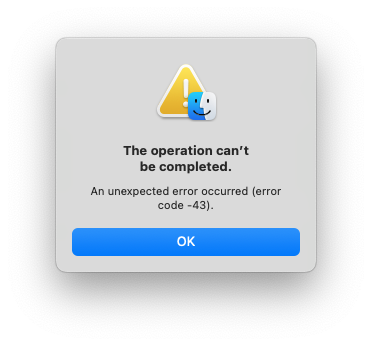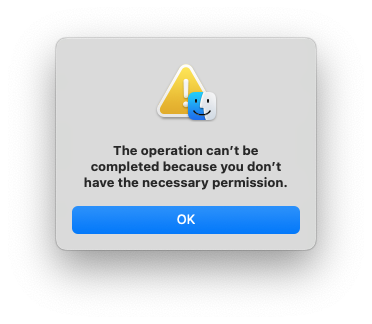JPC
November 11, 2024, 4:21pm
1
I try to use TAGS to mark files inside the CRYPTOMATOR VAULT. Finder first asks me to enter ADMIN USER NAME & PW. Then I get this error.
MacBook PRO: M1 chip
is there a way to fix it?
Thank you,
infeo
November 15, 2024, 12:47pm
2
No. Cryptomator does not support Finder tags and the project to support it is due to technical problems on hold. Updates are posted in the ticket on our issue tracker:
opened 01:48AM - 03 Feb 21 UTC
type:feature-request
<!--
Please make sure to:
- Comply with our code of conduct: https://github.com/… cryptomator/cryptomator/blob/develop/.github/CODE_OF_CONDUCT.md
- Search for existing similar issues first: https://github.com/cryptomator/cryptomator/issues?q=
-->
### Summary
macOS has built in tagging that does not seem to work with your shared drives. Please add support for tagging and if possible syncing these tags with the future iOS/iPadOS app that will be supporting the file app.
### Motivation
Tagging is an integral feature that Mac users use all the time to better search through large sets of files. People use it because there are some files that overlap multiple folders and some files that you want to see that is not related to a specific project in a folder.
### Considered Alternatives
The only alternative to using tags is to use folders. And then copy the same file to multiple folders. This is time consuming, uses a lot of space, and unreliable as you might forget to copy your file over to a folder. Plus once you change one file you have to re-copy that same file over multiple different folders again. and I gets more complicated from there as you have multiple tags.
### Additional Context
You can tag a file in the drive but it does not show up under spotlight search, finder search, or the tag menu on the finder sidebar. As for the reason why I don't know. I know Google Drive's desktop application does show the files in finder sidebar when tagged will. They just do not keep the tag meta-data synced between devices. I don't know if Google something other than WebDAV to show their volumes or what. Under info it say dfsfuse_DFS i don't know if that the same as the fuse Cryptomator uses but I couldn't get it to work.
I was looking into the NSFileProviderItemProtocol and it has a metadata variable called tagData you should be able sync this data between the iOS/iPadOS files app and the Mac.
https://developer.apple.com/documentation/fileprovider/nsfileprovideritemprotocol https://developer.apple.com/documentation/fileprovider/nsfileprovideritemprotocol
Once you get on tags in the vaults showing up in the finder sidebar correctly you can eventually add syncing of tags between the iOS app and macOS.