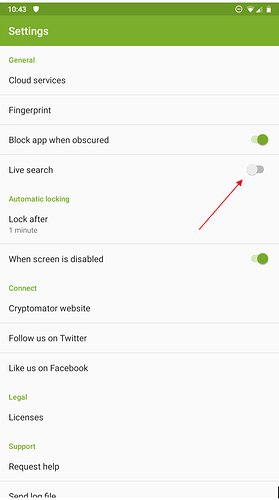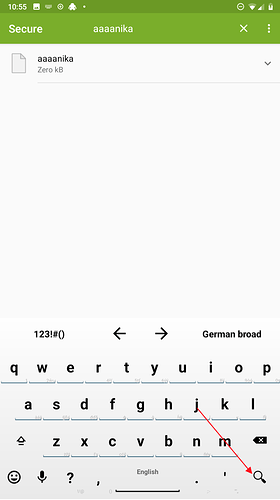Starting with Cryptomator for Android in version 1.3.9, we are now able to filter inside a folder for files and folders.
This function comes in two modes: The live search and the normal search. In the live search, the search pattern will be applied, as soon as it is typed. In the normal mode, the search starts after pressing the search button,
The modes can be configured in the settings under “Live search”.
The default is “normal mode”.
Using the “Live search” just start typing:
Using the normal mode press the magnifier to apply the filter: