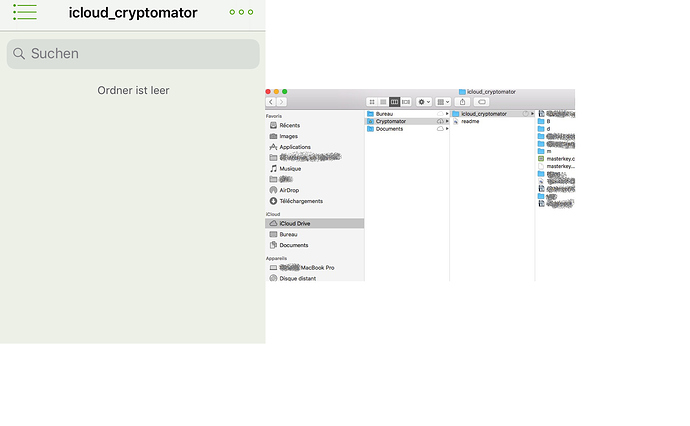Hello everyone,
first of all thank you for all the work that has been put into Cryptomator in the past! I’m pretty sure my problem doesn’t lie with the tool itself but rather with my use of it  My issue consists of 2 questions, hope you can help:
My issue consists of 2 questions, hope you can help:
- I set up cryptomator on my mac book (High Sierra 10.13.3) and on my iphone SE (iOS 11.2.5) to work with iCloud. On the macbook, I put the files to be encrypted in the folder with the readme file, got the mobile app to show them - so far so good.
Then, in the app, I tapped the masterkey in order to add the vault. It appeared to work, I can now login to the vault with the password I set before - but the vault seems empty, although in the desktop application, it clearly isn’t. It would be less confusing, if the mobile app hadn’t shown all the files before I added the key … - what did I do wrong and how can I get the files in the vault on my desktop to show up on my phone again?
(phone says, vault is empty - but there are files?)
- Funnily enough, on my phone the files of the cryptomator folder are still accessible via the regular iCloud app. And they don’t “look” encrypted at all, even when the vault (which still appears empty) is locked. Plus, files deleted in the Desktop cryptomator folder are still showing in the mobile iCloud folder. To me, this looks like encryption and/or synching is screwed up somehow but I can’t figure out how to fix this.
Any constructive input is highly appreciated,
thanks in advance!