Hi,
I’m using Cryptomator in cooperation with Cyberduck and Google Drive. I have a big vault with a lot of backuped files in it on the drive without a syn in progress. I directly access the vault by connection to the g-drife with cyberduck.
When I try to download a file, I get an error from cyberduck, telling me, that a file from the encrypted vault can not be found. German error message see attachment:
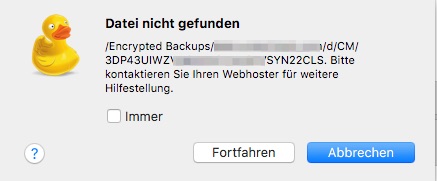
I had a look and those files don’t exist.
Please help … as these are important backups.
Many thanks and cheers, Christian
Just to be sure: You’ve updated Cyberduck to the latest version?
Since this issue is related to Cryptomator, I can throw in some ideas: Since the file is existing in the list (otherwise you wouldn’t be able to see it), it should be there. But I don’t know why it can be seen in the list but not downloaded. I mean, it should be the same path. Does the cleartext name have any special characters? Maybe some text encoding is throwing some things off (pure speculation). Could you please go to https://drive.google.com/ and navigate to the file that is shown in the error dialog? And check if the encrypted filename is exactly like that.
For better support, please contact Cyberduck’s support team with your findings or link to this topic. They would definitely know how to analyze this issue and give you better feedback. And it might be a bug in Cyberduck that they would like to know about and fix. https://trac.cyberduck.io/wiki/help/en
Yes, Cyberduck and everything else is uptodate.
The problem seems to be, that the requested file is not there. Cyberduck needs/wants to access the file (on google drive)
/Encrypted Backups/BAK-anderthalb.com/d/UT/UMYO6MIYCGOGJDRHMY3VQG2FEDBKXR
But, this file is not there. I see the folders and a bunch of other files, but not this one (and a few others as this error comes up a lot more often).
So somewhere between me creating this vault & backuping and now, these files on google drive were deleted. But I don’t believe that google did it … there is no sync actived for those files and there is nothing to be found in the trash bin.
What MIGHT have been … I might have renamed that folder I try to download out of (within the vault, of course). But cryptomator/cyberduck can handle something like thes I hope?  But I’m not sure, as I create and upload a lot of backups lately.
But I’m not sure, as I create and upload a lot of backups lately.
Strange enough that I can see the folders/files within cybderduck … but I guess this is a form of cache or something.
That’s the thing: If you can see the file in the list even after you press “Refresh”, it should physically exist. Otherwise the file wouldn’t be listed. I don’t know the details and it could be a caching issue but I wouldn’t expect it to load from cache if you hit “Refresh”.
If you right-click on the file and select “Copy URL”, does the “Encrypted URL” match the one in the error dialog?
Sorry for all the trouble. Seeing a file and not be able to access it, is bad and should be fixed. If you didn’t have already, you should report it to Cyberduck’s team.
1 Like
Ok, I’m testing more and more and when I try to download files separate or one by one, it seems to work. But when I try to download a whole folder, it looks like it breaks.
Very strange. And yes, when I copy the public url, this file is there on gdrive.
I will inform cyberduck about this … looks like the fillistings or something like this is broken.
1 Like
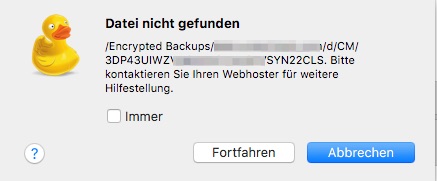
 But I’m not sure, as I create and upload a lot of backups lately.
But I’m not sure, as I create and upload a lot of backups lately.