nsb
February 22, 2023, 3:31pm
1
I can’t add any network storage in the app.
Help is much appreciated.
infeo
February 22, 2023, 3:52pm
2
Welcome to the Cryptomator Community
you can find the solution in the following thread:
I have two hard disks: One with the operation system Debian 11. On this hard disk I saved the Cryptomator Appimage. On a second hard disk I saved my personal files as the safes of Cryptomator. The second hard disk is mounted on /media/festplatte device /dev/sdb1. Starting the Appimage Cryptomator finds pathes and safes. But starting the Flatpak Cryptomator doesn’t. I even can’t change pathes because Cryptomator doesn’t find them.
[cryptomator-1]
[cryptomator-2]
[cryptomator-3]
[cryptomator-…
nsb
February 22, 2023, 4:11pm
3
Thank you very much.
nsb
February 22, 2023, 4:29pm
4
The provided solution doesn’t fix my problem.
Did someone experience something similar?
Thanks in advance!
infeo
February 22, 2023, 4:41pm
5
The desktop version of Cryptomator cannot access remote storages directly. See also
Hey Community,
to answer directly the topic question: Yes, they do.
But to answer directly a concern: It is not on the security/encryption side.
There are a lot of forum posts where it is at first unclear wether the people talk about the mobile applications or the ones for the desktop. But to actually provide help this is a crucial fact. Also there exist many questions why does this work on the desktop and not my smartphone. This thread wants to summarize the differences so that you directly …
nsb
February 22, 2023, 4:52pm
6
Sorry to bother you with this. I must have missed that part of the FAQ.
Thanks for your support!
I will try to integrate that into the File-Manger of Fedora, which should have Web-DAV support.
infeo
February 22, 2023, 5:15pm
7
No problem.
I don’t use Fedora, but if you are using the default setup with the GNOME desktop environment, then i suggest to use davfs2 instead of the Nautilus (default GNOME filemanager) WebDAV integration. The reason is a bug between Cryptomator and GNOME, such that Cryptomator cannot work properly with gvfs provided vaults. See also
opened 06:06PM - 14 Jul 18 UTC
type:upstream-bug
os:linux
state:has-workaround
storage:webdav
See also: https://community.cryptomator.org/t/unable-to-read-or-write-files-in-v… ault-on-network-share/1622/5
## Basic Info
**OS**: ArchLinux, Linux Mint, Ubuntu 16.04
**Cryptomator**: 1.3.2, 1.3.5, 1.4.0-beta2
**Network storage**: Netgear ReadyNAS, Synology
## Description
On Linux operating systems, vaults located on shared network folders cannot be properly written to / read from. Files and folders can be created and deleted, but the transfer of data for reading or writing aborts with HTTP errors. Complete files that are already located in the vault cannot be opened for reading.
I suspected that the WebDAV mount doesn't work correctly, but the same problem occurs with FUSE in the latest beta.
The Windows version of Cryptomator works correctly.
## Attachments (optional)
I will add log files when I boot into Linux again (I'm currently on Windows where everything works as expected). Off the top of my head, file read/write operations caused HTTP errors and "Operation not supported" exceptions.
nsb
February 22, 2023, 5:32pm
8
Thanks for the advise. That saves me a lot of time!
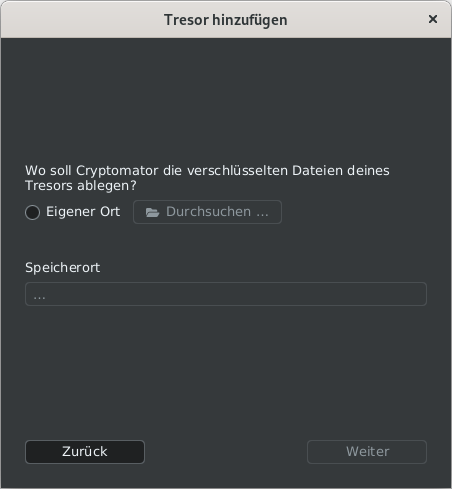
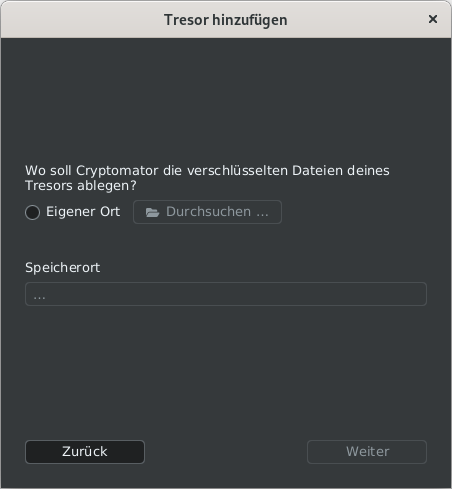
![]() ,
,![]()