Hi, I’m using Cryptomator on my Ubuntu machine. There is no option to set it as favorite inside the dock (rightclick on dock symbol and ‘set as favorite’).
Is there any solution for this issue?
Hi, I’m using Cryptomator on my Ubuntu machine. There is no option to set it as favorite inside the dock (rightclick on dock symbol and ‘set as favorite’).
Is there any solution for this issue?
If you open the ubuntu applications list and right click on Cryptomator there, do you not see the “add to favourites” option ?
Are you using the appimage or installed Cryptomator over apt ?
In the first case i don’t known if appimage applications support this feature.
I’m using the installed version over apt. I added the ppa.
What happens when you right click on the dock icon?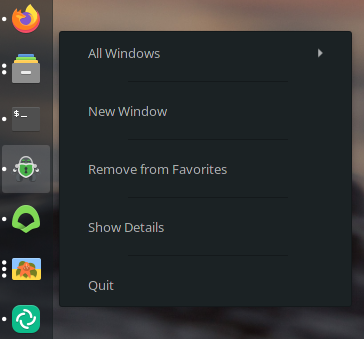
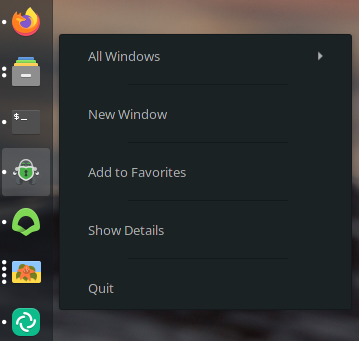
I get only ‘All windows’ and ‘Quit’. Nothing else.
Could it be a thing with the ppa?
Using Ubuntu 20.10 with GNOME 3.38.1 and installed using PPA this works on my device as expected. What kind of desktop environment do you use?
I’m using the default Ubuntu Desktop, nothing special.
Are there different PPAs? If yes, which one are you using?
I just found an issue on our bug tracker, where this error is described:
@deelite If you correct the StartupWMClass in the cryptomator desktop file, is it then “dockable” ?
I have the same problem as the topic owner (actually I already have a tray icon from an earlier version, but can’t remember how I managed it back then).
I wanted to try your solution with the desktop file… but unfortunately I don’t know where to find and edit it. Following your link, they mention this location:
~/.local/share/applications/Cryptomator.desktop
but I don’t have that file there…
Anyway, I deleted the AppImage file and added the PPA according to this site:
https://www.addictivetips.com/ubuntu-linux-tips/secure-cloud-data-on-linux-with-cryptomator/
After installation I now can reuse the existing tray icon, it now starts the updated version… however, with a second tray icon next to it. But at least I have a working tray icon launching the current version…