Hello everyone.
I use cryptomator on my Samsung S7 Android 8.0.
The cryptomator database is stored on GoogleDrive.
In this database is a simple text file. Is it possible to edit this file with an external editor like jota?
Jürgen
Hi. You can use the Cryptomator in-app text editor to edit your file directly.
But you can also use any other app by sharing your file with the external app, edit it, and then share (upload) it again into your vault.
I tried it but, either one I don’t do it right or it doesn’t work for me.
I go into the vault, press the arrow down key at the right side of the file name, select sharing, select my favorite editor ( jota+) the editor opens and there is nothing.
Just installed test wise Jota Text Editor and tried to share a text file from the inbuilt files app of Android and it’s the same, a empty text file will be opened. That means this is a problem in the Jota Text Editor in general and not related to Cryptomator.
Don’t know how you come to this conclusion. Ofcourse I tried another editor to. The result was the same. Do you think this one have the same problem.
Try it. The link to it in Google play is https://play.google.com/store/apps/details?id=org.korosoft.simplenotepad.android
I come to this conclusion because sharing a file from the inbuilt files app of the operating system to the Jota Editor generates the same result as well as other editors does work as expected, both using the inbuilt files app as well as using Cryptomator:
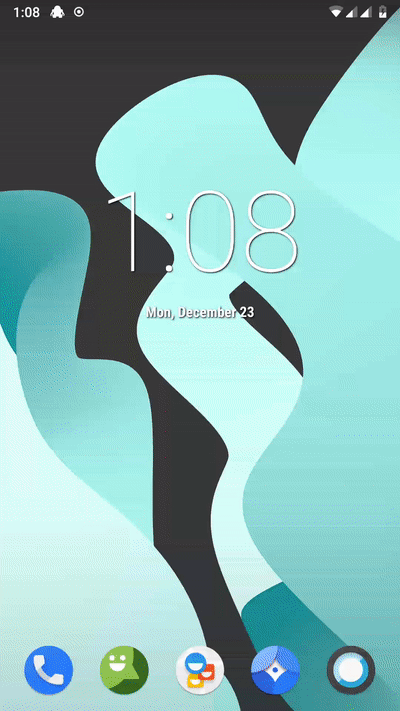
Edit: But yes, it’s more of a guess than a proof…