Dear All,
I am trying to synchronize data from local system drive into vault which is located in a OneDrive synch folder. Synchronization is using robocopy in a powershell script. It is working perfectly for the majority of the data, however, there are a few folders having trouble. Here is a sample output from robocopy log:
Waiting 30 seconds... Retrying...
2021/06/14 10:35:11 ERROR 31 (0x0000001F) Creating Destination Directory V:\ProfileBackup\FirefoxProfile\storage\default\moz-extension+++bcdc73a7-35ab-45bf-ae84-b6f1c2bea387^userContextId=4294967295\
A device attached to the system is not functioning.
It´s a specific folder in my firefox profile. I already checked access right, there is no difference to others folders. Manual copy the folder also does not work with following screenshot:
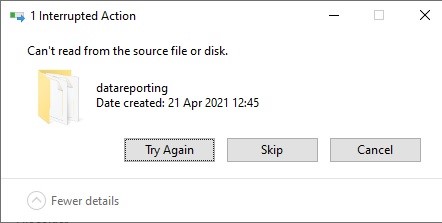
This error happens for both dokany and webdav, mounted to virtual drive or custom folder. I am using Cryptomator 1.5.16 with dokany. Does anyone have any idea how I can solve this error? Thanks a lot.