Filled the folder of one fault successfully by iOS client with > 100 photos of about 2 MB size each. Then wanted to download them to local folder with macOS client (version 1.3.2, macOS 10.11.6). Proved to be an awkward job, because after any 10 or 5 successfully copied files occurs error -8084 which interrupts the bulk operation. So I have to check out up to which file the copy is completed (fortunately is always in order of file name) and start the next portion manually. Ok, it’s Sunday afternoon, I’m not the only guy in the web, but I had a stable VDSL line rated by speedtest with ping 15 ms, 39.2 Mbps download and 8.5 Mbps upload. What’s wrong? Don’t get it done in reasonable time.
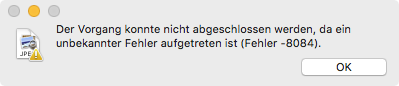
Tried another strategy: Only 3 files selected in source and dragged to local folder was several times succesful without the error in question. May be a timing problem if greater heaps are processed at a time?
