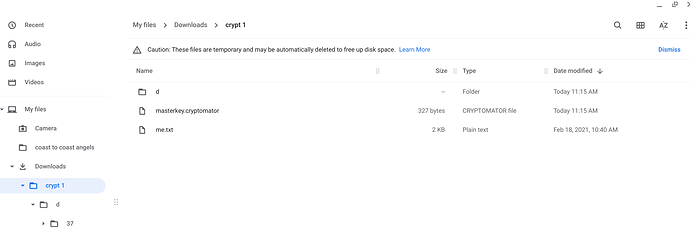Does cryptomator work on a chromebook/chromeOS?
https://community.cryptomator.org/search?q=Chromebook
This was asked and answered a couple of times now. Maybe you missed the search function.
If it doesn’t work will a refund be given?
Yes, if the app doesn’t fit your needs, send me your google mail address which you used to buy the app and we’ll initiate the refund.
Ok, thx. Can I buy a license here
Cryptomator for Android and than install the app from Google play?
No, if you want to install it using Google play, you need to buy it using Google play as well.
I installed cryptomator, created a vault and named it crypt 1, chose a password. I copied a text file in the vault named me.txt. How do I encrypt the text file? I want to keep the text file on local storage and not upload it to a cloud service for now.
Please read the manual.
Or watch the youtube guide
You placed your file not at the right place.
When you open your vault you will notice a new virtual drive. This is the place where files are stored if you want to encrypt them.
You stored your file at the place where cryptomator creates the encrypted files. (folder where masterkey file, and “d” directory is)
Do not place files there. Do not move/copy/delete anything in this folder.