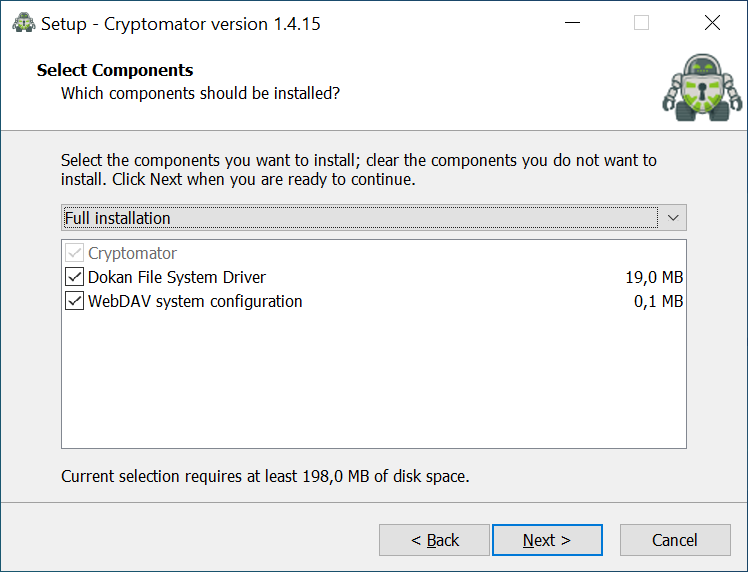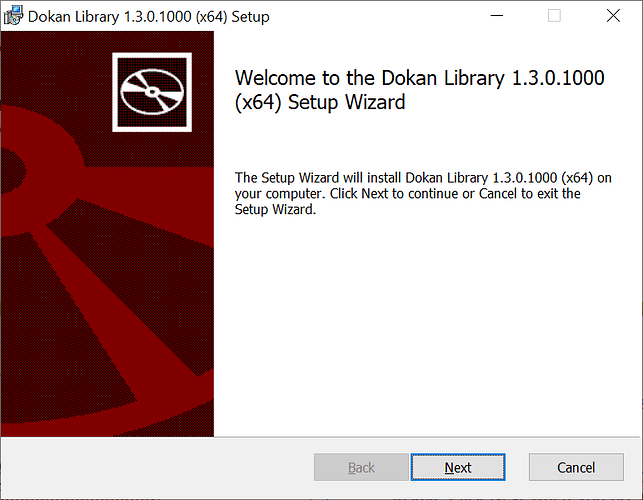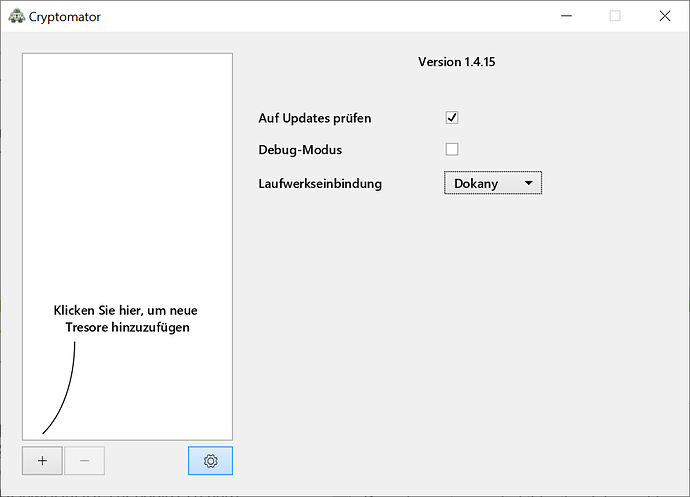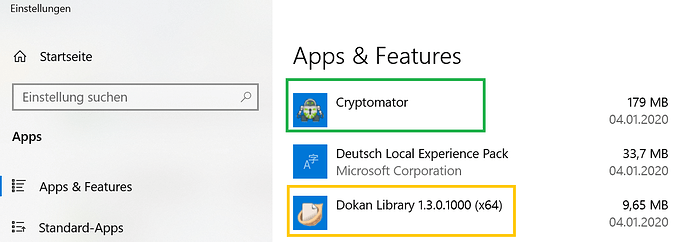I installed Cryptomator-1.4.15-x64 on a fresh installation of Windows 10 1909. I installed the “Dokan File System Driver” (but not “WebDAV System Configuration”) during install. In the Setup documentation (Setup — Cryptomator 1.7.0 documentation) it says:
We recommend also installing Dokany , which is included in the installer.
I am trying to create a vault, but the only volume type available is “WebDAV”. Why isn’t the Dokan type available? Do I need to install Dokany separately?
Hi.
If you havent unchecked the dokany component during the installation process,
the dokany installation starts right after the cryptomator installation.
If you havent canceled this, the dokany driver should have been installed and is your default cryptomator setting.
You can check if Dokany was installed correctly in your windows settings
If dokany was not installed, you can run the installation independently from cryptomator again.
Download the
latest dokany release and install it. Open crypomator and select dokany in the settings.