Windows 10 22H2 19045.4046
Cryptomator 1.12.0 WinFsp
Sync and cloud storage with Dropbox
Office 365 Apps for enterprise
Excel Version 2401
Disconnected Network Drive - File Explorer
Very often I see the virtual drive in File Explorer as disconnected with a red X as in the picture below. Sometimes it appears normally, sometimes with a red X - no detectable pattern.
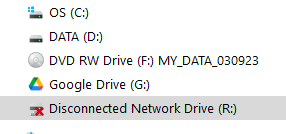
However, even when it reads “Disconnected”, the drive is “live” and I can perform all activities with the drive: expand folders; see all the files; copy; paste; delete.
Disconnected Network Drive - Seen from Excel
Sometimes I see the disconnected drive from Excel, when attempting to do File>Open or File>Save as. This red X from Excel may happen when File Explorer shows either red X or normal drive.
Document not Saved
So far it was just ugly, but now we get into the bad, really bad territory. When I click save from Excel, I get a message “Document not Saved”. My original file name is now preceded with “~” (normally denotes an open file) with a size of 1kb and I can no longer open it. A new .tmp file is created with the size of the original file. File name is like this: “64C66E3D.tmp”. Each attempt to save would create another .tmp file.
Fearing that I have lost my data and just minutes from a heart attack, I tried to rename one of the .tmp file as .xlsx, and it worked! So no loss of data so far, but I cannot save my files to the virtual drive. Interestingly, “Save As” does work sometimes, but not all the times.
I understand that this is a very tough issue to troubleshoot - with so many moving parts and variables. I hope that one of the experts would be able to figure it out.
Is it Excel? Is it Office
I tried to open, make changes, save with Notepad - no problems.
I tried the same with Word and I had mixed results. On one machine I was able to save even when the drive as seen from Word showed a red X (while in File Explorer it appeared normal).
But on another machine, I was able to open the same Word file but I encountered an error when trying to save, as in the picture below.
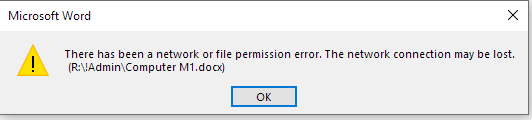
Thanks a Million