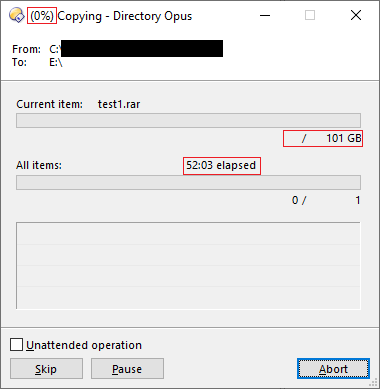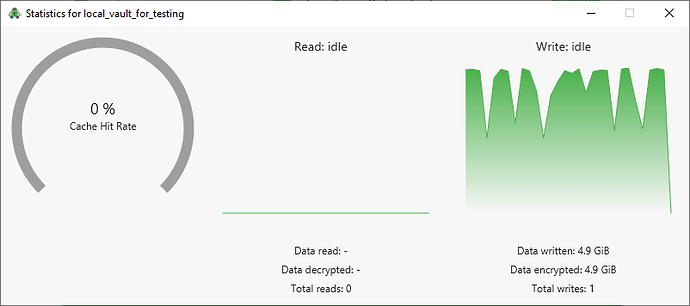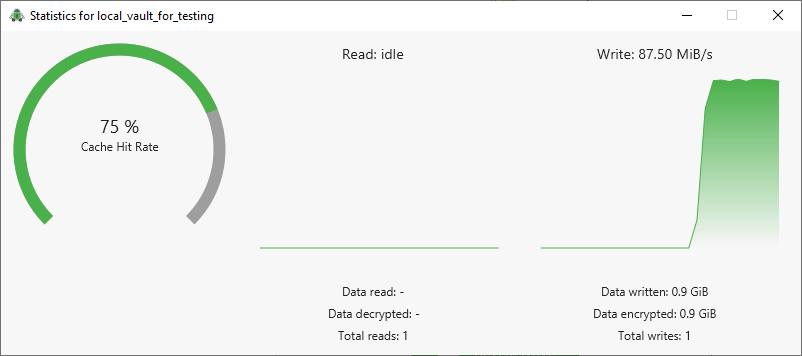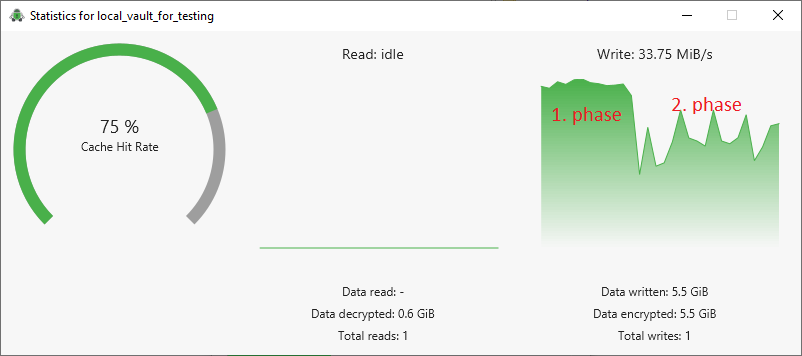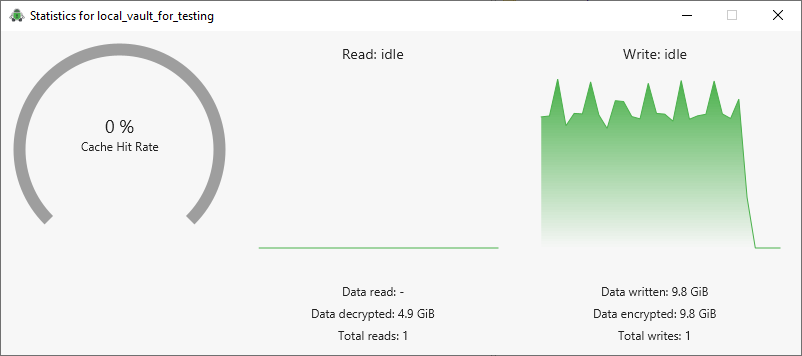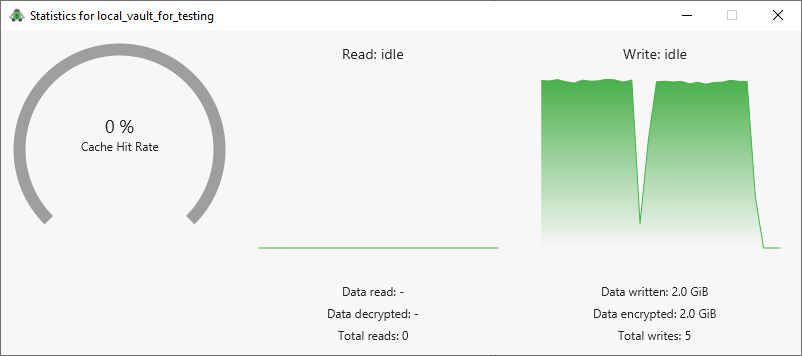When I copy some files to my vault, before the actual copy process begins there is a significant time when seemingly nothing happens. In the task manager I can see a lot of writing onto the HDD, which seems to me like Cryptomator is reserving this space? But why is this happening? Is this really necessary as this basically doubles the time required to copy the files? And the bigger the file size the longer the time before the actual copying begins.
Another problem with that is, that you cannot easily abort this process. If I try to abort the copying process in this first phase, it doesn’t abort. The only option is to kill Cryptomator in Task Manager. After the copying begins you can abort it with no problem, but this may take hours for larger files to get to this second phase.
It is actually extremely annonying issue and I would be really grateful if you could fix that.
I am using the latest Cryptomator 1.6.15 with FUSE. I tested this problem with OneDrive, Google Drive and local drive vault.