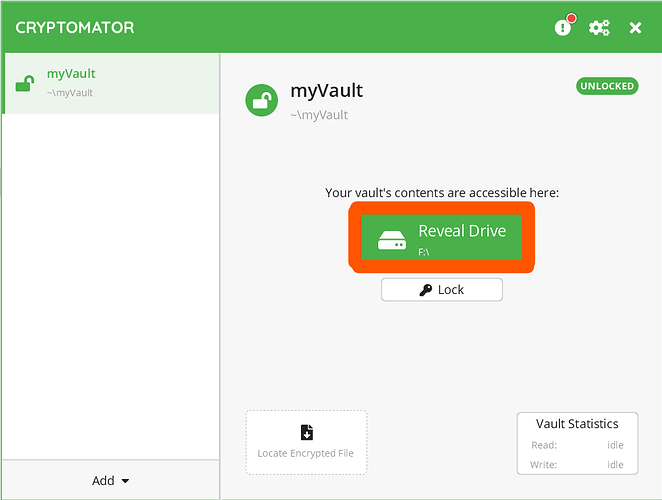Hallo,
After installing the AppImage of cryptomator and opening a vault, the path it mounts the vault is:
~/local/share/Cryptomator/mnt/vaultname
There is no easy way to get to this path via the Gnome files app.
You need to turn on “hidden files” and then browse to the location (which is too many directories deep) every time you want to access your files.
Also, if you want to browse to this directory using gnome file explorer, it doesn’t show hidden files, so you can’t even reach the files via the browse dialog box.
Why is there no easy way to get to the files in Debian 12 Gnome Desktop?
What do you suggest to make this more user friendly?