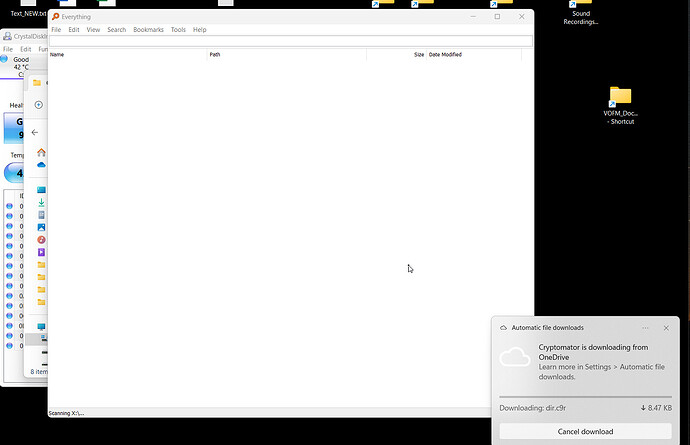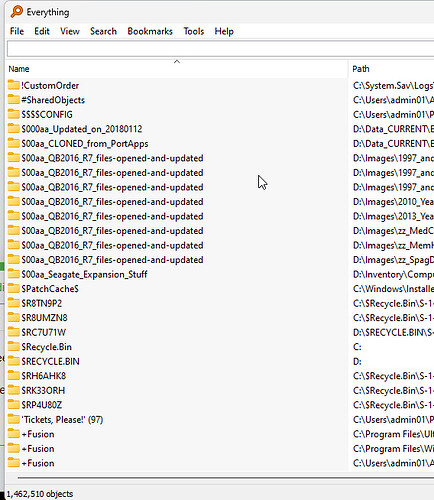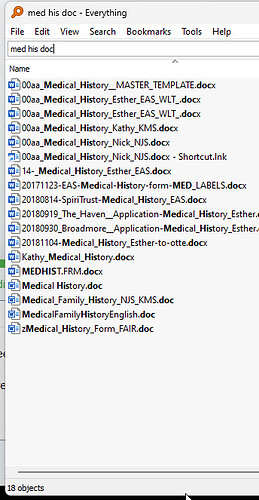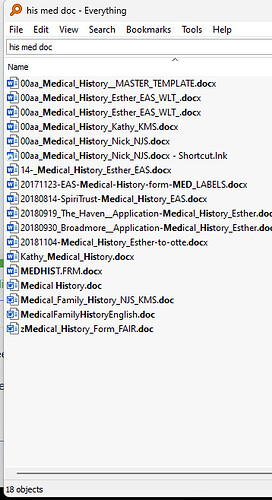Michael, thanks for reply.
example, for searching -
my medical file, Medical_History_abc.docx
it may be three folders deep, in the tree, somewhere on the computer.
I can NAVIGATE there if i need to.
BUT, Everything_Search_Engine (a free utility, it is great), indexes all files (just by file name, not by contents)
In EVERYTHING, see first screen shot, it shows you the everything index, has 1,400,000 files in directory. it has current OneDrive items indexed, and my c: and D: drives indexed (onedrive is indexed because it is a virtual c: folder, I guess)
then, i can type what i want to search with - “med his docx”, OR EVEN “his med docx”, everything is very flexible with what is typed, and can find the files that HAVE those strings in the name, even if i type them out of order
Now, the problem seems to be how this builds the index, or when i search, because that is when the DIR.C9r files start to get downloaded from OneDrive, for the cryptomator vault. I’d LIKE to have the cryptomator stuff in the index of everything, but due to this downloading constantly, i don’t believe it is giong to be possible.
BUT, the advantage of EVERYTHING over file explorer is tht it’s instantaneous (almost). it’s just looking for names, and if i use file explorer, have to figure out too many parameters, etc.
and using everything is actually easier than me going through my folders/subfolders, navigating.