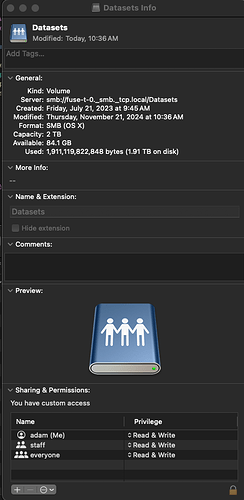I have a Cryptomator vault on macOS Sonoma which is around 50 GB. I sync it using Dropbox but I have the whole vault downloaded locally. For some reason it’s reported as 1.91 TB but actual data usage of the raw vault before it’s mounted is like 50 GB…
adam@Adams-MacBook-Pro / % df -h
Filesystem Size Used Avail Capacity iused ifree %iused Mounted on
/dev/disk3s1s1 1.8Ti 12Gi 78Gi 14% 404k 821M 0% /
devfs 302Ki 302Ki 0Bi 100% 1.0k 0 100% /dev
/dev/disk3s6 1.8Ti 3.0Gi 78Gi 4% 3 821M 0% /System/Volumes/VM
/dev/disk3s2 1.8Ti 11Gi 78Gi 13% 1.6k 821M 0% /System/Volumes/Preboot
/dev/disk3s4 1.8Ti 637Mi 78Gi 1% 314 821M 0% /System/Volumes/Update
/dev/disk1s2 500Mi 6.0Mi 480Mi 2% 1 4.9M 0% /System/Volumes/xarts
/dev/disk1s1 500Mi 6.2Mi 480Mi 2% 34 4.9M 0% /System/Volumes/iSCPreboot
/dev/disk1s3 500Mi 3.0Mi 480Mi 1% 88 4.9M 0% /System/Volumes/Hardware
/dev/disk3s5 1.8Ti 1.7Ti 78Gi 96% 3.3M 821M 0% /System/Volumes/Data
map auto_home 0Bi 0Bi 0Bi 100% 0 0 - /System/Volumes/Data/home
/dev/disk3s7 1.8Ti 4.2Gi 78Gi 6% 1.7k 821M 0% /Library/Synology/ActiveBackupforBusiness/ActiveBackupforBusiness_Reserved
/dev/disk2s1 5.0Gi 1.7Gi 3.2Gi 36% 62 34M 0% /System/Volumes/Update/SFR/mnt1
/dev/disk3s1 1.8Ti 12Gi 78Gi 14% 404k 821M 0% /System/Volumes/Update/mnt1
//Guest:@fuse-t-0._smb._tcp.local/Datasets 1.8Ti 1.7Ti 78Gi 96% 467M 21M 96% /Users/adam/Library/Application Support/Cryptomator/mnt/Datasets
Any help or ideas? I recently also installed a Synology backup tool which I believe does a snapshot/image in macOS (ActiveBusinessBackup). I think it could be related to that. I should have over 1 TB of free disk space, not 80 GB…