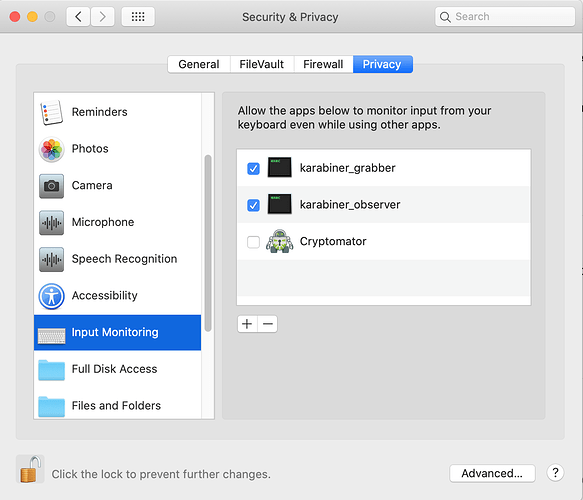Hi everyone, I am new to Cryptomator and this forum.
Recently I have installed Cryptomator on my Mac. When I was creating a new vault, I suddenly received a warning from macOS that Cryptomator was requesting to monitor my keyboard input (which I rejected immediately). Afterwards Cryptomator seemed to work fine without any other issues.
I am wondering why Cryptomator needs to monitor my keyboard input. (According to macOS, giving it the permission to do so would mean that it can detect my input even when I am using other apps.) Is it because there are some sort of system-wide hotkeys associated with Cryptomator? Otherwise, I really can’t think of other reasons that it needs such permission. I would be grateful if someone can answer this question, thanks.
Note: I am using macOS Catalina beta, which has a new privacy setting that requires user to give explicit permission before an app can monitor the user’s keyboard input activity.