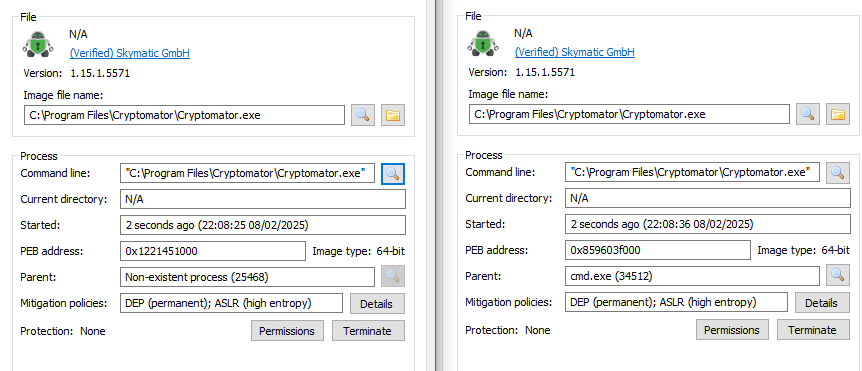Hey there, I’m having difficulties running Cryptomator. I saw some posts about the same issue, the program not opening AT ALL, but the fixes were oddly specific or didn’t work.
Alas, I tried debugging things via the CMD commands which Cryptomator runs under (which I grabbed via Process Hacker via the tasks before they shut down a second after executing (mind you, no UI ever loads up)). This didn’t lead anywhere though as there is no output in the CMD.
As Cryptomator is written in java I tried uninstalling my adoptium JDK versions but that also didn’t work out.
Any help would be hugely appreciated as I really want to get this running!
Here’s what I found while using Process Hacker btw (if that is any help or if someone wants to compare with their own working Cryptomator)
As you can see, one of these is running under the CMD, the other is not (unspecified process).
Welcome to the Cryptomator community ![]()
on Windows to see what hinders the start of Cryptomator you need a special debug installer. We provide them only occasionally, because it always opens a cmd window and slows down the app significantly.
You can download the current debug version here: https://static.cryptomator.org/desktop/Cryptomator-1.15.1-debug-x64.msi
To ensure proper setup, follow these steps:
- Quit the Cryptomator app.
- Ensure app is not running anymore by checking the system tray area for the Cryptomator tray icon
- Uninstall Cryptomator
- Download the debug installer
- Execute the debug installer
- Start a terminal (cmd or powershell) and run Cryptomator from the terminal
- Collect the log file from the terminal
- Uninstall the debug version
- Upload the log file
This has no influence on Cryptomator. The required Java files are included in the app.
Thank you for the insight and response!
I have tried this and this log came out of it:
C:\Users\User>"C:\Program Files\Cryptomator\Cryptomator.exe"
19:43:52.092 [main] INFO org.cryptomator.common.Environment - user.home: C:\Users\User
19:43:52.103 [main] INFO org.cryptomator.common.Environment - java.library.path: C:\Program Files\Cryptomator;C:\Windows\Sun\Java\bin;C:\Windows\system32;C:\Windows;C:\Program Files\Eclipse Adoptium\jdk-21.0.6.7-hotspot\bin;C:\Program Files\Common Files\Oracle\Java\javapath;C:\Program Files\OpenSSH\;C:\Windows\system32;C:\Windows;C:\Windows\System32\Wbem;C:\Windows\System32\WindowsPowerShell\v1.0\;C:\Windows\System32\OpenSSH\;C:\Users\User\AppData\Local\Microsoft\WindowsApps;C:\Windows\AtlasModules;C:\Windows\AtlasModules\Apps;C:\Windows\AtlasModules\Other;C:\Windows\AtlasModules\Tools;C:\Windows\AtlasModules\Scripts;C:\ProgramData\chocolatey\bin;C:\Program Files (x86)\NVIDIA Corporation\PhysX\Common;C:\Program Files\dotnet\;C:\Program Files\PuTTY\;C:\Program Files\Git\cmd;C:\Program Files (x86)\ZeroTier\One\;C:\Program Files\WireGuard\;C:\Users\User\Documents\ForwardNotifier;C:\Program Files\MiKTeX\miktex\bin\x64\;C:\Program Files\NVIDIA Corporation\NVIDIA app\NvDLISR;C:\Program Files\nodejs\;C:\Users\User\AppData\Local\Programs\Python\Python313\Scripts\;C:\Users\User\AppData\Local\Programs\Python\Python313\;C:\Users\User\AppData\Local\pnpm;C:\ffmpeg\bin;C:\Users\User\AppData\Local\Programs\Microsoft VS Code\bin;C:\Users\User\AppData\Roaming\npm;C:\Program Files\Cryptomator\app;.
19:43:52.104 [main] INFO org.cryptomator.common.Environment - user.language: en
19:43:52.104 [main] INFO org.cryptomator.common.Environment - user.region: null
19:43:52.104 [main] INFO org.cryptomator.common.Environment - logback.configurationFile: null
19:43:52.104 [main] INFO org.cryptomator.common.Environment - cryptomator.settingsPath: C:\Users\User\AppData\Roaming/Cryptomator/settings.json;C:\Users\User/AppData/Roaming/Cryptomator/settings.json
19:43:52.104 [main] INFO org.cryptomator.common.Environment - cryptomator.ipcSocketPath: C:\Users\User\AppData\Local/Cryptomator/ipc.socket
19:43:52.105 [main] INFO org.cryptomator.common.Environment - cryptomator.integrationsWin.keychainPaths: C:\Users\User\AppData\Roaming/Cryptomator/keychain.json;C:\Users\User/AppData/Roaming/Cryptomator/keychain.json
19:43:52.105 [main] INFO org.cryptomator.common.Environment - cryptomator.p12Path: C:\Users\User\AppData\Roaming/Cryptomator/key.p12;C:\Users\User/AppData/Roaming/Cryptomator/key.p12
19:43:52.105 [main] INFO org.cryptomator.common.Environment - cryptomator.logDir: C:\Users\User\AppData\Local/Cryptomator
19:43:52.105 [main] INFO org.cryptomator.common.Environment - cryptomator.loopbackAlias: cryptomator-vault
19:43:52.105 [main] INFO org.cryptomator.common.Environment - cryptomator.mountPointsDir: C:\Users\User/Cryptomator
19:43:52.105 [main] INFO org.cryptomator.common.Environment - cryptomator.minPwLength: null
19:43:52.105 [main] INFO org.cryptomator.common.Environment - cryptomator.appVersion: 1.15.1-debug
19:43:52.106 [main] INFO org.cryptomator.common.Environment - cryptomator.buildNumber: msi-5570
19:43:52.106 [main] INFO org.cryptomator.common.Environment - cryptomator.pluginDir: C:\Users\User\AppData\Roaming/Cryptomator/Plugins
19:43:52.106 [main] INFO org.cryptomator.common.Environment - cryptomator.showTrayIcon: true
19:43:52.106 [main] INFO org.cryptomator.common.Environment - cryptomator.disableUpdateCheck: null
19:43:52.106 [main] INFO o.cryptomator.launcher.Cryptomator - Starting Cryptomator 1.15.1-debug on Windows 10 10.0 (amd64)
19:43:52.260 [main] ERROR o.cryptomator.launcher.Cryptomator - Running application failed
java.lang.UnsupportedOperationException: Protocol family not supported
at java.base/sun.nio.ch.SelectorProviderImpl.openServerSocketChannel(Unknown Source)
at java.base/java.nio.channels.ServerSocketChannel.open(Unknown Source)
at org.cryptomator.desktop@1.15.1-debug/org.cryptomator.ipc.Server.create(Server.java:36)
at org.cryptomator.desktop@1.15.1-debug/org.cryptomator.ipc.IpcCommunicator.create(IpcCommunicator.java:49)
at org.cryptomator.desktop@1.15.1-debug/org.cryptomator.launcher.Cryptomator.run(Cryptomator.java:102)
at org.cryptomator.desktop@1.15.1-debug/org.cryptomator.launcher.Cryptomator.main(Cryptomator.java:80)
19:43:52.261 [main] INFO o.cryptomator.launcher.Cryptomator - Exit 1
In an attempt to take some work off of you, I asked an AI for potential steps and it hinted that Cryptomator 1.14 and below handle ICP differently, but I got the exact same error after installing it (going by the log files).
As you can see in the log, directories often use “/” although in my Explorer they use "", but that’s just one clue I picked up.
Any further insight on this would be of course, hugely appreciated ![]()
Cryptomator requires since Version 1.6.0 the Windows feature Unix sockets.
On your system, the feature is not activated/present.