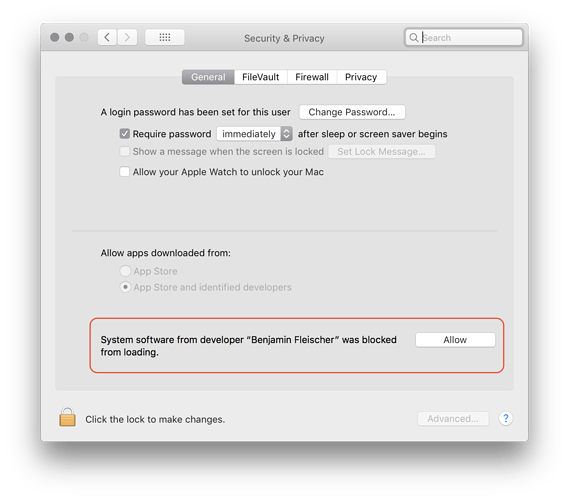Cryptomator uses WebDAV as a fallback but FUSE is still recommended. Do you remember if you gave permission for osxfuse to load in the System Preferences under “Security & Privacy”?
It should’ve looked like this:
I’d recommend to try to install osxfuse again. If it doesn’t work, I’m also out of ideas but maybe that’s what caused the issue.