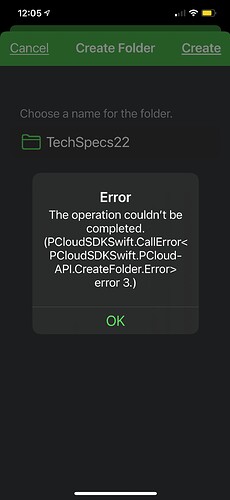Am I able to create an encrypted folder using Cryptomator inside of pCloud’s Crypto folder?
I created a vault in the pCloud’s Crypto folder and it work. I could open it and move files in and out, so it seems to work.
Although this is no recommendation that you should do it as you are just putting encryption on top of encryption and my experience the Crypto folder has latency problems as I often get i/o errors when I use it.
Maybe your experience is different/better than mine. Did you try it?
I am having trouble finding the crypto folder in unencrypted mode in pCloud to add my encrypted Cryptomator folder to while I’m creating it. How did you do so?
First I unlock my pCloud Crypto folder. After it is unlocked, I then use Cryptomator to add a new vault to this unlocked Cyrpto folder i.e. P:\Crypto Folder.
What do you mean by “unencrypted mode”?
I second that. A very good article describing the futility of resaonably encrypting twice does not increase security can be found here:
https://www.reddit.com/r/crypto/comments/1nhi4m/why_encrypting_twice_is_not_much_better/
Additionally, it slows down access, might introduce incompatiblities and leads to a more complex and less resilient setup.
Well, it looks like you are using some mobile device and not a PC. If so that will not work because Crptomator mobile does not have access (and should not have access) to the Crypto Folder. You only get access to the pCloud’s Crypto Folder directly from a native pCloud app, either desktop, mobile or web app, and not via a 3rd party app. Just create you vault in pCloud normal folders.
PS: By the way, nobody can see in to your computer or mobile so you need to be more detailed in your question and provide system and app information at minimum.
I’m wondering a bit about this error because it looks like a rateLimitError. Not sure if this is unrelated?