When running Cryptomator 1.4.2 using Dokany when decrypting a large number of files sequentially, cryptomator fails then closes the Dokany session. All further access fails until the vault is manually closed and reopened. This failure occurs on different files at different offsets seemingly at random. It occurs more frequently when a heavy decrypt load is applied.
Cryptomator 1.4.2
OS: Windows 10 64-bit build 17134.523
Vault access: Dokany
Vault location: Google Drive File Stream v 29.1.78.2103
17:46:48.937 [Thread-68108] TRACE o.c.frontend.dokany.OpenFile - Reading 471040-475136 (0-1048576)
17:46:48.937 [Thread-68108] TRACE o.c.frontend.dokany.OpenFile - Reading 475136-479232 (0-1048576)
17:46:48.937 [Thread-68108] TRACE o.c.frontend.dokany.OpenFile - Reading 479232-483328 (0-1048576)
17:46:48.937 [Thread-68108] TRACE o.c.frontend.dokany.OpenFile - Reading 483328-487424 (0-1048576)
17:46:48.937 [Thread-68108] TRACE o.c.frontend.dokany.OpenFile - Reading 487424-491520 (0-1048576)
17:47:25.418 [Thread-68108] TRACE o.c.f.dokany.locks.DataRLockImpl - Released read data lock for '/Case/0024/Source7/POSITIONS - Tous les Comptes - Part 2.txt'
17:47:25.418 [Thread-68108] TRACE o.c.f.dokany.locks.PathRLockImpl - Released read path lock for '/Case/0024/Source7/POSITIONS - Tous les Comptes - Part 2.txt'
17:47:25.418 [Thread-68108] TRACE o.c.f.dokany.locks.PathRLockImpl - Released read path lock for '/Case/0024/Source7'
17:47:25.418 [Thread-68108] TRACE o.c.f.dokany.locks.PathRLockImpl - Released read path lock for '/Case/0024'
17:47:25.418 [Thread-68108] TRACE o.c.f.dokany.locks.PathRLockImpl - Released read path lock for '/Case'
17:47:25.418 [Thread-68108] TRACE o.c.f.dokany.locks.PathRLockImpl - Released read path lock for ''
17:47:25.418 [Thread-68108] DEBUG o.c.frontend.dokany.ReadWriteAdapter - (13513) readFile(): IO error while reading file /Case/0024/Source7/POSITIONS - Tous les Comptes - Part 2.txt.
17:47:25.424 [Thread-68108] DEBUG o.c.frontend.dokany.ReadWriteAdapter - Error is:
java.io.IOException: Incorrect function
at java.base/sun.nio.ch.FileDispatcherImpl.pread0(Native Method)
at java.base/sun.nio.ch.FileDispatcherImpl.pread(Unknown Source)
at java.base/sun.nio.ch.IOUtil.readIntoNativeBuffer(Unknown Source)
at java.base/sun.nio.ch.IOUtil.read(Unknown Source)
at java.base/sun.nio.ch.FileChannelImpl.readInternal(Unknown Source)
at java.base/sun.nio.ch.FileChannelImpl.read(Unknown Source)
at org.cryptomator.cryptofs.ChunkLoader.load(ChunkLoader.java:34)
at org.cryptomator.cryptofs.ChunkCache$1.load(ChunkCache.java:32)
at org.cryptomator.cryptofs.ChunkCache$1.load(ChunkCache.java:29)
at com.google.common.cache.LocalCache$LoadingValueReference.loadFuture(LocalCache.java:3528)
at com.google.common.cache.LocalCache$Segment.loadSync(LocalCache.java:2277)
at com.google.common.cache.LocalCache$Segment.lockedGetOrLoad(LocalCache.java:2154)
at com.google.common.cache.LocalCache$Segment.get(LocalCache.java:2044)
at com.google.common.cache.LocalCache.get(LocalCache.java:3952)
at com.google.common.cache.LocalCache.getOrLoad(LocalCache.java:3974)
at com.google.common.cache.LocalCache$LocalLoadingCache.get(LocalCache.java:4958)
at org.cryptomator.cryptofs.ChunkCache.get(ChunkCache.java:40)
at org.cryptomator.cryptofs.OpenCryptoFile.read(OpenCryptoFile.java:95)
at org.cryptomator.cryptofs.CryptoFileChannel.internalRead(CryptoFileChannel.java:184)
at org.cryptomator.cryptofs.CryptoFileChannel.lambda$read$0(CryptoFileChannel.java:67)
at org.cryptomator.cryptofs.CryptoFileChannel.blockingIo(CryptoFileChannel.java:283)
at org.cryptomator.cryptofs.CryptoFileChannel.read(CryptoFileChannel.java:67)
at org.cryptomator.frontend.dokany.OpenFile.readNext(OpenFile.java:96)
at org.cryptomator.frontend.dokany.OpenFile.read(OpenFile.java:54)
at org.cryptomator.frontend.dokany.ReadWriteAdapter.readFile(ReadWriteAdapter.java:324)
at com.dokany.java.DokanyOperationsProxy$ReadFileProxy.callback(DokanyOperationsProxy.java:72)
at jdk.internal.reflect.GeneratedMethodAccessor17.invoke(Unknown Source)
at java.base/jdk.internal.reflect.DelegatingMethodAccessorImpl.invoke(Unknown Source)
at java.base/java.lang.reflect.Method.invoke(Unknown Source)
at com.sun.jna.CallbackReference$DefaultCallbackProxy.invokeCallback(CallbackReference.java:520)
at com.sun.jna.CallbackReference$DefaultCallbackProxy.callback(CallbackReference.java:551)
17:47:25.504 [Background Thread 3] TRACE o.c.frontend.dokany.ReadWriteAdapter - unmounted() is called.
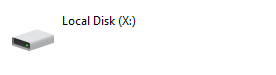
 With Cryptomator
With Cryptomator