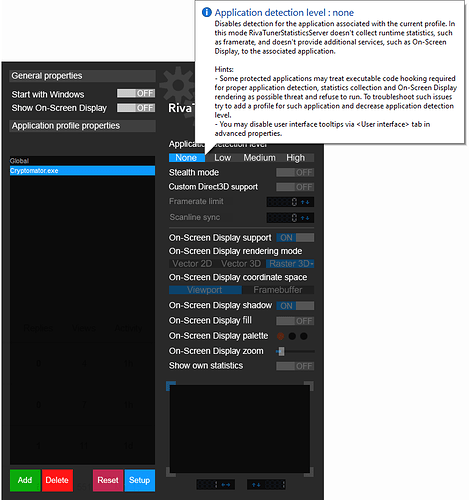After updating my Desktop app to Version 1.4.15 (by uninstalling the previous version and then running the installer for the new version), Cryptomator crashes for me on almost any user action. I can view the application settings, but if I click to add a vault or open the “preferred volume type” drop-down the application crashes immediately.
Error Log:
#
# A fatal error has been detected by the Java Runtime Environment:
#
# EXCEPTION_ILLEGAL_INSTRUCTION (0xc000001d) at pc=0x00007fff8753cd21, pid=1424, tid=10376
#
# JRE version: OpenJDK Runtime Environment (11.0.2+7) (build 11.0.2+7)
# Java VM: OpenJDK 64-Bit Server VM (11.0.2+7, mixed mode, tiered, compressed oops, g1 gc, windows-amd64)
# Problematic frame:
# C [d3d9.dll+0xacd21]
#
# No core dump will be written. Minidumps are not enabled by default on client versions of Windows
#
# If you would like to submit a bug report, please visit:
# http://bugreport.java.com/bugreport/crash.jsp
# The crash happened outside the Java Virtual Machine in native code.
# See problematic frame for where to report the bug.
#
--------------- S U M M A R Y ------------
Command Line: -Djava.library.path=D:\Cryptomator\app;D:\Cryptomator -Djava.launcher.path=D:\Cryptomator -Dapp.preferences.id=org/cryptomator -Dcryptomator.logDir=~/AppData/Roaming/Cryptomator -Dcryptomator.settingsPath=~/AppData/Roaming/Cryptomator/settings.json -Dcryptomator.ipcPortPath=~/AppData/Roaming/Cryptomator/ipcPort.bin -Dcryptomator.keychainPath=~/AppData/Roaming/Cryptomator/keychain.json -Xss2m -Xmx512m org.cryptomator.launcher.Cryptomator
Host: Intel(R) Core(TM) i7-8700K CPU @ 3.70GHz, 12 cores, 31G, Windows 10 , 64 bit Build 18362 (10.0.18362.329)
Time: Wed Oct 9 13:42:07 2019 GMT Summer Time elapsed time: 7 seconds (0d 0h 0m 7s)
--------------- T H R E A D ---------------
Current thread (0x00000206f7de3800): JavaThread "QuantumRenderer-0" daemon [_thread_in_native, id=10376, stack(0x0000001879200000,0x0000001879400000)]
Stack: [0x0000001879200000,0x0000001879400000], sp=0x00000018793fea40, free space=2042k
Native frames: (J=compiled Java code, j=interpreted, Vv=VM code, C=native code)
C [d3d9.dll+0xacd21]
Java frames: (J=compiled Java code, j=interpreted, Vv=VM code)
j com.sun.prism.d3d.D3DResourceFactory.nReadPixelsI(JJJLjava/nio/Buffer;[III)I+0
j com.sun.prism.d3d.D3DRTTexture.readPixels(Ljava/nio/Buffer;)Z+144
j com.sun.javafx.tk.quantum.UploadingPainter.run()V+894
j java.util.concurrent.Executors$RunnableAdapter.call()Ljava/lang/Object;+4 java.base@11.0.2
j java.util.concurrent.FutureTask.runAndReset()Z+44 java.base@11.0.2
j com.sun.javafx.tk.RenderJob.run()V+1
j java.util.concurrent.ThreadPoolExecutor.runWorker(Ljava/util/concurrent/ThreadPoolExecutor$Worker;)V+92 java.base@11.0.2
j java.util.concurrent.ThreadPoolExecutor$Worker.run()V+5 java.base@11.0.2
j com.sun.javafx.tk.quantum.QuantumRenderer$PipelineRunnable.run()V+8
j java.lang.Thread.run()V+11 java.base@11.0.2
v ~StubRoutines::call_stub
siginfo: EXCEPTION_ILLEGAL_INSTRUCTION (0xc000001d)
Anyone with a better technical understanding able to suggest a solution or further troubleshooting steps, please?
I’ve already attempted re-installing Cryptomator, Java, DirectX and running Windows updates. No change.
If you need additional info, please let me know.
Thanks.