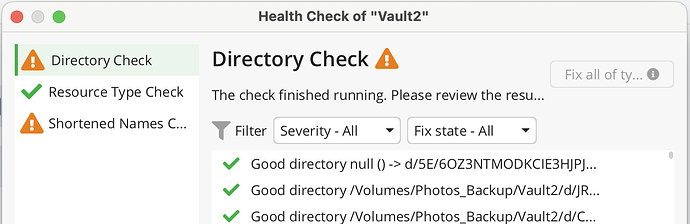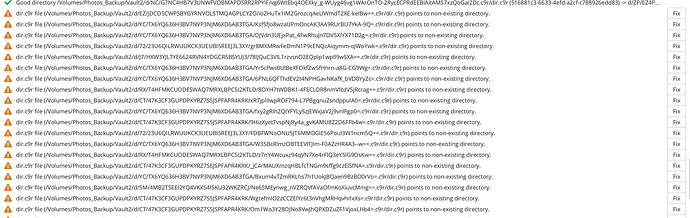Hi.
I had been storing vault on iCloud Drive. At some point vault size grew larger than my Macs SSD size, therefore I wasn’t able to store full version locally.
Recently, I had issue with Mac version that it wouldn’t display folder structure at all (both with FUSE and webdav). Therefore I tried to use health check and fix issues, but forgot to download vault fully.
Which in the end resulted in corrupting folder and files structure.
What I tried it to download vault fully to external drive and run health check again.
Currently, on Mac and iOS (which previously worked without issues) I can only see top level folder + LOST&FOUND folder.
None of the folder have any files, except for LOST&FOUND. But even there I don’t see any of my files after mounting.
on iOS trying to browse folders shows “Content Unavailable” message.
Is there any way to restore folder/files structure? Or somehow else restore my files?
When I check vault size it still shows up as original size, so I presume files are there.