Hi,
I can’t rename files (I tried it with PDF documents) inside Cryptomator folder on my Mac. I see always there was an unknown error (Error -8072).
But on my tablet I can rename it and I can also copy this document out of the box rename it and copy it back into the folder.
Is this a known error? Maybe do you know how I can resolve it?
dito
(Crypto 1.4.17 @10.15.3)
Might have to do with the (automatically created) .DS_Store files. I turned this function off and seems to be working proper now. Here’s how:
or alternatively you can also use backup software for mac
Same issue here. I’m using Cryptomator 1.5.14 on macOS 11.2.3 with the FUSE volume type. Occasionally, I can’t rename files on a Cryptomator volume, getting a -8072 error from Finder. If I lock then unlock the volume in Cryptomator I can proceed.
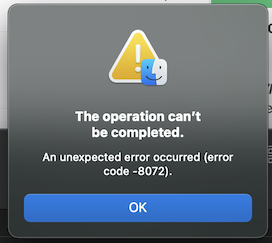
I have disabled creation of .DS_Store files on network volumes, as suggested above, but I still occasionally have trouble renaming.
% defaults read com.apple.desktopservices
{
DSDontWriteNetworkStores = true;
}
Happy to grab logs if somebody can tell me what to get.
I too am having this issue. How can I find and share relevant logs?
Same here with 1.16.15 using macFUSE 4.4.1
“The operation can’t be completed. An unexpected error occurred (error code -8072).”
Any idea what might cause this?