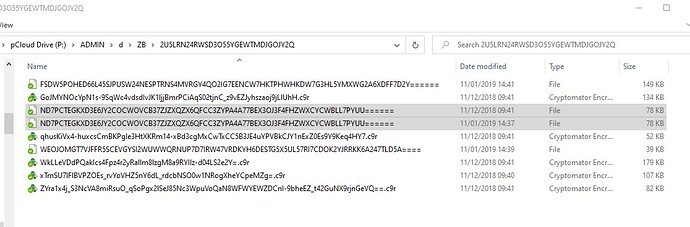I already couldn’t access my vault for some weeks while using the previous version. Then I realized it was old: 1.4.10 was from 2019. (I wish there was an obvious warning in such cases.)
I installed the current version (1.5.17) and was then offered to migrate my vault. That resulted in this error message: ‘an unexpected error occured’ with this log text:
java.nio.file.NoSuchFileException: P:\ADMIN\d\ZB\2U5LRN24RWSD3O55YGEWTMDJGOJY2Q\ND7PCTEGKXD3E6JY2COCWOVCB37ZJZXQZX6QFCC3ZYPA4A77BEX3OJ3F4FHZWXCYCWBLL7PYUU======
at java.base/sun.nio.fs.WindowsException.translateToIOException(Unknown Source)
at java.base/sun.nio.fs.WindowsException.rethrowAsIOException(Unknown Source)
at java.base/sun.nio.fs.WindowsException.rethrowAsIOException(Unknown Source)
at java.base/sun.nio.fs.WindowsFileCopy.move(Unknown Source)
at java.base/sun.nio.fs.WindowsFileSystemProvider.move(Unknown Source)
at java.base/java.nio.file.Files.move(Unknown Source)
at org.cryptomator.cryptofs.migration.v7.FilePathMigration.migrate(FilePathMigration.java:139)
at org.cryptomator.cryptofs.migration.v7.MigratingVisitor.postVisitDirectory(MigratingVisitor.java:55)
at org.cryptomator.cryptofs.migration.v7.MigratingVisitor.postVisitDirectory(MigratingVisitor.java:17)
at java.base/java.nio.file.Files.walkFileTree(Unknown Source)
at org.cryptomator.cryptofs.migration.v7.Version7Migrator.migrateFileNames(Version7Migrator.java:116)
at org.cryptomator.cryptofs.migration.v7.Version7Migrator.migrate(Version7Migrator.java:98)
at org.cryptomator.cryptofs.migration.Migrators.migrate(Migrators.java:112)
at org.cryptomator.ui.migration.MigrationRunController.lambda$migrate$2(MigrationRunController.java:117)
at org.cryptomator.ui.common.Tasks$TaskImpl.call(Tasks.java:140)
at javafx.concurrent.Task$TaskCallable.call(Task.java:1425)
at java.base/java.util.concurrent.FutureTask.run(Unknown Source)
at java.base/java.util.concurrent.Executors$RunnableAdapter.call(Unknown Source)
at java.base/java.util.concurrent.FutureTask.run(Unknown Source)
at java.base/java.util.concurrent.ThreadPoolExecutor.runWorker(Unknown Source)
at java.base/java.util.concurrent.ThreadPoolExecutor$Worker.run(Unknown Source)
at java.base/java.lang.Thread.run(Unknown Source)
java.nio.file.NoSuchFileException: P:\ADMIN\d\ZB\2U5LRN24RWSD3O55YGEWTMDJGOJY2Q\ND7PCTEGKXD3E6JY2COCWOVCB37ZJZXQZX6QFCC3ZYPA4A77BEX3OJ3F4FHZWXCYCWBLL7PYUU======
I can manually locate this file (same exact spelling, two copies with the same name in the same folder strangely enough), so I am not sure why it says there is no such file…
Any idea what’s going on?
Using Win10, volume type is Dokany, vault is in pCloud (similar to Google Drive etc.). This combination has worked like a charm for years. I have no other issue with pCloud, I can still access all files that are not protected by CM. Problem with CM persists after reboot.
Could you please look into the upgrade log in %appdata%/Cryptomator/? There should be a line like
MOVED ... to ...
The interesting one is obviously the one that is failing for P:\ADMIN\d\ZB\2U5LRN24RWSD3O55YGEWTMDJGOJY2Q\ND7PCTEGKXD3E6JY2COCWOVCB37ZJZXQZX6QFCC3ZYPA4A77BEX3OJ3F4FHZWXCYCWBLL7PYUU======.
If you move it exactly to the given path, you could move this file manually. But I’m a little worried that there are two copies with the same name in the same folder. How is that even possible? I think that has to be resolved somehow.
Thanks Tobian for your quick reply.
I searched the same path in the upgrade.log file and found this:
Line 570: 19:05:16.785 [App Background Thread 004] INFO o.c.c.migration.v7.MigratingVisitor - MOVED P:\ADMIN\d\ZB\2U5LRN24RWSD3O55YGEWTMDJGOJY2Q\ND7PCTEGKXD3E6JY2COCWOVCB37ZJZXQZX6QFCC3ZYPA4A77BEX3OJ3F4FHZWXCYCWBLL7PYUU====== to P:\ADMIN\d\ZB\2U5LRN24RWSD3O55YGEWTMDJGOJY2Q\aP7xTIZVx7J5ONCcKzqiDv-U5vDN_QKIW84eDgP_CS-3J2XhT5tcWBWCtf34pQ==.c9r
Line 575: 19:06:14.827 [App Background Thread 005] INFO o.c.c.migration.v7.MigratingVisitor - MOVED P:\ADMIN\d\ZB\2U5LRN24RWSD3O55YGEWTMDJGOJY2Q\ND7PCTEGKXD3E6JY2COCWOVCB37ZJZXQZX6QFCC3ZYPA4A77BEX3OJ3F4FHZWXCYCWBLL7PYUU====== to P:\ADMIN\d\ZB\2U5LRN24RWSD3O55YGEWTMDJGOJY2Q\aP7xTIZVx7J5ONCcKzqiDv-U5vDN_QKIW84eDgP_CS-3J2XhT5tcWBWCtf34pQ==.c9r
Line 580: 21:13:49.164 [App Background Thread 006] INFO o.c.c.migration.v7.MigratingVisitor - MOVED P:\ADMIN\d\ZB\2U5LRN24RWSD3O55YGEWTMDJGOJY2Q\ND7PCTEGKXD3E6JY2COCWOVCB37ZJZXQZX6QFCC3ZYPA4A77BEX3OJ3F4FHZWXCYCWBLL7PYUU====== to P:\ADMIN\d\ZB\2U5LRN24RWSD3O55YGEWTMDJGOJY2Q\aP7xTIZVx7J5ONCcKzqiDv-U5vDN_QKIW84eDgP_CS-3J2XhT5tcWBWCtf34pQ==.c9r
Line 585: 09:58:10.296 [App Background Thread 006] INFO o.c.c.migration.v7.MigratingVisitor - MOVED P:\ADMIN\d\ZB\2U5LRN24RWSD3O55YGEWTMDJGOJY2Q\ND7PCTEGKXD3E6JY2COCWOVCB37ZJZXQZX6QFCC3ZYPA4A77BEX3OJ3F4FHZWXCYCWBLL7PYUU====== to P:\ADMIN\d\ZB\2U5LRN24RWSD3O55YGEWTMDJGOJY2Q\aP7xTIZVx7J5ONCcKzqiDv-U5vDN_QKIW84eDgP_CS-3J2XhT5tcWBWCtf34pQ==.c9r
Line 590: 10:22:44.967 [App Background Thread 006] INFO o.c.c.migration.v7.MigratingVisitor - MOVED P:\ADMIN\d\ZB\2U5LRN24RWSD3O55YGEWTMDJGOJY2Q\ND7PCTEGKXD3E6JY2COCWOVCB37ZJZXQZX6QFCC3ZYPA4A77BEX3OJ3F4FHZWXCYCWBLL7PYUU====== to P:\ADMIN\d\ZB\2U5LRN24RWSD3O55YGEWTMDJGOJY2Q\aP7xTIZVx7J5ONCcKzqiDv-U5vDN_QKIW84eDgP_CS-3J2XhT5tcWBWCtf34pQ==.c9r
Line 595: 18:04:29.285 [App Background Thread 006] INFO o.c.c.migration.v7.MigratingVisitor - MOVED P:\ADMIN\d\ZB\2U5LRN24RWSD3O55YGEWTMDJGOJY2Q\ND7PCTEGKXD3E6JY2COCWOVCB37ZJZXQZX6QFCC3ZYPA4A77BEX3OJ3F4FHZWXCYCWBLL7PYUU====== to P:\ADMIN\d\ZB\2U5LRN24RWSD3O55YGEWTMDJGOJY2Q\aP7xTIZVx7J5ONCcKzqiDv-U5vDN_QKIW84eDgP_CS-3J2XhT5tcWBWCtf34pQ==.c9r
Line 600: 12:40:36.528 [App Background Thread 006] INFO o.c.c.migration.v7.MigratingVisitor - MOVED P:\ADMIN\d\ZB\2U5LRN24RWSD3O55YGEWTMDJGOJY2Q\ND7PCTEGKXD3E6JY2COCWOVCB37ZJZXQZX6QFCC3ZYPA4A77BEX3OJ3F4FHZWXCYCWBLL7PYUU====== to P:\ADMIN\d\ZB\2U5LRN24RWSD3O55YGEWTMDJGOJY2Q\aP7xTIZVx7J5ONCcKzqiDv-U5vDN_QKIW84eDgP_CS-3J2XhT5tcWBWCtf34pQ==.c9r
There’s no ‘failed’ message though.
These are the contents of the folder in question:
The two identical files are from 2018 and 2019, respectively…
What about uninstalling Cryptomator entirely, then reinstalling it? (I did install the new version though before I had this issue.)
I would try the following: Rename one of the duplicate files and add a (1) at the end, something like XXXXXX====== (1) so that Cryptomator is able to detect them as two separate files. And then run the upgrade/migration again (you can safely do that because files that have already been upgraded stay untouched).
Uninstalling/reinstalling wouldn’t help in that case.
Okay thanks, I did that and this time I got a ‘migrated successfully’ message. However after that I wasn’t able to unlock the vault (“ADMIN”). When clicking ‘unlock vault’, the dotted icon next to the vault name got stuck, nothing happened and the drive wasn’t mounted. This is how it looked (with the icon not moving, being just frozen like you see it here):
Moreover I tried to unlock the other vault (“ALL_ELSE_ON_P”), which is empty I believe, but just as a test. I got another error message than for the first vault:
org.cryptomator.common.vaults.Volume$VolumeException: Unable to mount Filesystem
at org.cryptomator.common.vaults.DokanyVolume.mount(DokanyVolume.java:48)
at org.cryptomator.common.vaults.Vault.unlock(Vault.java:151)
at org.cryptomator.ui.unlock.UnlockWorkflow.attemptUnlock(UnlockWorkflow.java:100)
at org.cryptomator.ui.unlock.UnlockWorkflow.call(UnlockWorkflow.java:81)
at org.cryptomator.ui.unlock.UnlockWorkflow.call(UnlockWorkflow.java:44)
at javafx.concurrent.Task$TaskCallable.call(Task.java:1425)
at java.base/java.util.concurrent.FutureTask.run(Unknown Source)
at java.base/java.util.concurrent.Executors$RunnableAdapter.call(Unknown Source)
at java.base/java.util.concurrent.FutureTask.run(Unknown Source)
at java.base/java.util.concurrent.ThreadPoolExecutor.runWorker(Unknown Source)
at java.base/java.util.concurrent.ThreadPoolExecutor$Worker.run(Unknown Source)
at java.base/java.lang.Thread.run(Unknown Source)
Caused by: org.cryptomator.frontend.dokany.DokanyMountFailedException: Error while mounting.
at org.cryptomator.frontend.dokany.MountFactory.mount(MountFactory.java:130)
at org.cryptomator.frontend.dokany.MountFactory.mount(MountFactory.java:116)
at org.cryptomator.common.vaults.DokanyVolume.mount(DokanyVolume.java:43)
... 11 more
Caused by: com.dokany.java.DokanyException: Mount timed out
at com.dokany.java.DokanyMount.mount(DokanyMount.java:121)
at org.cryptomator.frontend.dokany.MountFactory.mount(MountFactory.java:126)
... 13 more
I will restart the computer, maybe that will do some magic…?
Oh well, that’s a totally different (but known) issue, see: https://community.cryptomator.org/t/1-5-15-1-5-16-cannot-mount-vault-mount-timed-out/7981
Sorry for all the headache but this one is going to be fixed very soon.
Meanwhile restarting the PC after renaming the file as you suggested solved the problem: I was now able to unlock the vault and access my files.
I believe I’m all set now, thanks a lot for your help. I will look at the link you provided for the other error, which is not such an issue anyway.
1 Like