My version of Cryptomator is 1.9.1 and using Windows 11 & keepassXC-cryptomator-1.2.2.jar. When I followed the direction to go to AppData > Roaming > Cryptomator folder there does not have a folder named Plugins. What am I missing? Please help.
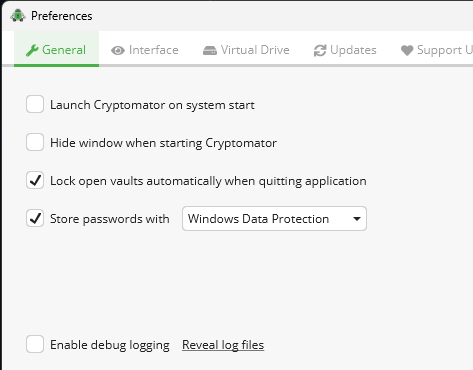
My version of Cryptomator is 1.9.1 and using Windows 11 & keepassXC-cryptomator-1.2.2.jar. When I followed the direction to go to AppData > Roaming > Cryptomator folder there does not have a folder named Plugins. What am I missing? Please help.
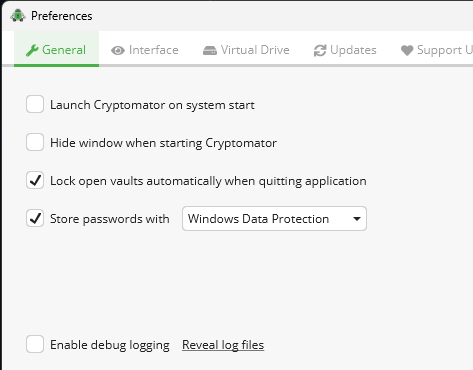
Did you try to just create that folder?
No. I saw somewhere else that said not need that the program itself would upload the plug-in