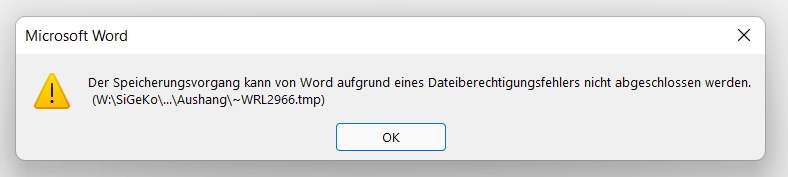Hello.
The following problem:
When I copy, open and edit an Office 365 file inside the Cryptomator vaults, Office 365 cannot save this copy.
I can’t narrow it down any better unfortunately, but Office365 creates a temporary file in the folder and then somehow it doesn’t go any further.
My current workaround is to save the file outside the vault and then copy it back. I.e. you can save the file, but apparently not inside the Cryptomator vault.
Is this a known problem?
OS: Windows11
Office 365 (now Microsoft 365)
Onedrive
FUSE
Translated with DeepL Translate: The world's most accurate translator (free version)