Using the latest Office 365 on Windows 11 with all the latest patches.
At some point in the past I have been able to edit and save Word documents in my vault. But it’s been a couple of months ago. When trying to edit a Word document with Cryptomator 1.8.0, the save fails: “There has been a network or file permission error. The network connection may be lost.” The vault is on local storage, and there are no permission errors. So, obviously something else is wrong.
Note: I tried several older versions of Cryptomator. Version 1.6.17 works fine.
Also, I have no issues using MS Word when saving to local disk or network drives that are not encrypted by Cryptomator.
1 Like
I’m having the same issue.
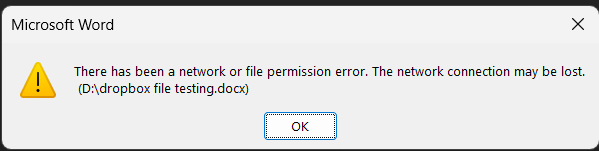
@Tony_Gage or @RZbjDS4I7O79KMRQve55 did you resolve this? I am getting the same using v1.9.3.
Thanks!
raised here: Cannot save modified Word 365 document “Network or file permission error” · Issue #3077 · cryptomator/cryptomator · GitHub in case there is no known solution
Although it is not mentioned, this is related to Dropbox. You can discuss this topic in Office Documents replaced by *.tmp Files when saving - #12 by infeo