I’m on linux and I have all of my Google Drives synced on my computer by linking their folders into my file browser app. They appear as folders under my “network” part of my explorer. Cryptomator does not give me access to see anything networked as a place to set my vault. Is there any other way to put it inside the GDrive, given that they don’t make an official app for Linux?
Sorry, I missed what you typed. Is there any solution to putting a vault inside of a networked folder?
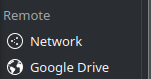
This is where my Google Drive is in my Linux file explorer. It’s in the Remote/Google Drive folder. Is there a way to connect the vault through this location or must it be a Drive/Folder that sits within the local computer? Again, cryptomator cannot find any remote folders when placing a new vault location.
Hi @hwmpunk ,
I’m not quite sue how you linked the gdrive.
I used gdrive to sync a local folder with my google drive. And I placed the Cryptomator vault inside my local folder. Thatway my stuff on google drive is save.
In actual ubuntu releases you can add your google drive as a mounted drive. Therein you should also be able to create a Cryptomator vault.
Here is a howto: https://itslinuxfoss.com/install-google-drive-ubuntu-22-04/
Hello,
I actually used rsync and it works slowly and a bit glitchy but its enough. It also unlinks the mounted drive so I have to remount it for some reason.
Hi,
On Linux, I use an app called Rclone to mount my Google drive. This treats it as a remote drive and not copying everything from Google down to your Linux machine. You will be mounting it to a folder in your home area however nothing in Google will be synchronized down to your computer unless you tell it to.
If you want rclone to sync your vault to your computer you can make it do that however I do not.
Rclone is open source and runs on windows Linux and mac os.
Run “rclone config” to get started. When mounting you will need the flag that I have given as an example in the line below.
rclone --vfs-cache-mode full mount google: /home/leo/google
Don’t hesitate to ask any questions if you run into any obstacles trying it out.
I will conduct some further testing is you are not the only person to ask this question recently.