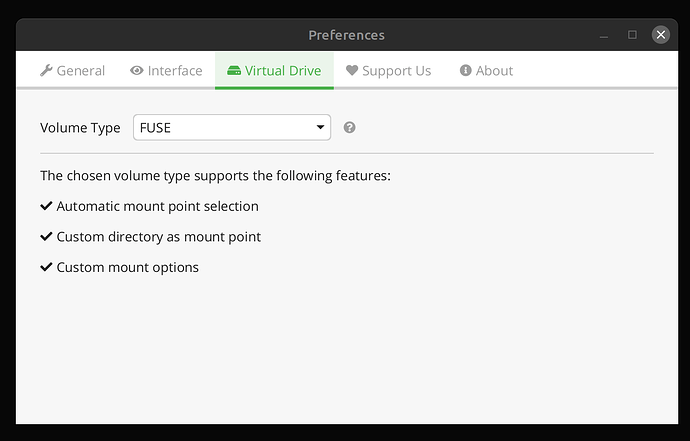There’s no mount option in the sys tray icon either, just lock and reveal (open folder) when it is unlocked, and unlock when it is locked.
System data:
System:
Kernel: 5.15.0-84-generic x86_64 bits: 64 compiler: gcc v: 11.4.0 Desktop: Cinnamon 5.8.4
tk: GTK 3.24.33 wm: muffin dm: LightDM Distro: Linux Mint 21.2 Victoria base: Ubuntu 22.04 jammy
When i click on reveal drive, all I see is the folder being opened in a new File browser window. There’s no drive listed in the devices or desktop, as it usually does with USB sticks, external SSD/HDD and cloud drives.
I am not allowed to uncheck “custom directory as mount point”.
Here are all the screenshots: https://imgur.com/a/axpbOcM
What may be the problem?
I use FUSE as I want to work with 4GB files cross platform without an issue.