Hello,
I’m using cryptomator to encrypt my PCloud backup.
To an error in my backup script, to file dates in the backup are wrong. I try to fix them with a small bash script. But the script failed at one file and this file is now corrupt. I can’t open or delete it anymore. The windows 11 error message is “Can’t read the file header”
How can I now delete the corrupt file, to replace by to original file?
Regards, Roland
Hi.
Second result when you search for „delete corrupt file“:
Thank Michael! I tied the “reveal encrypted file” feature, but get the following error message:
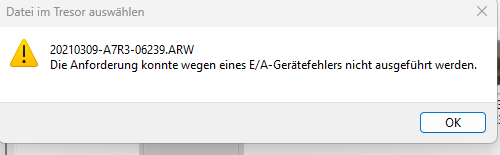
The request could not be completed because of an I/O device error
Meanwhile I was able to delete to corrupted file. This are the steps to do this:
- Create a new folder ‘corrupt’
- Move the folder with the corrupt file to the folder ‘corrupt’
- Re-create the folder in the original location
- Move in all non-corrupted file back to that folder
- Create a dummy text file in the corrupt folder. The folder contains two files: the corrupted and the dummy file.
- Locate the dummy file using “reveal encrypted file”
- Delete the other file in this folder (this is the corrupted file). This step is done in the cloud folder.
- Delete the ‘corrupt’ folder (including the sub folder)