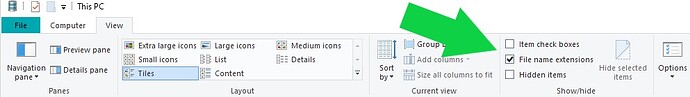Some files in my Vault are corrupted (size 0 Byte) and can neither be opened nor deleted. How can I get rid of them?
Thanks, Tilmann
I had this problem a couple of times and solved it by creating a “fake” file with identical name and extension and used it to overwrite the undeletable file and restarted cryptomator. Then I was able to delete the new fake file. The fake file can be a .txt file with some text in it that is renamed. In windows explorer you might have to enable showing file extensions in order to be able to change it to the extension of your file.
Keep in mind that the contents of the overwritten files will be lost, although I assume you already consider them lost as they are corrupted.
Before you try this it might be better to wait for additional suggestions from others in case there is a better way. Also it might not be practical if you have hundreds of corrupted files. Also, if you have recent backups there might be better ways to deal with this.
Also welcome to the Cryptomator community ![]() ,
,
this is a known issue on Windows, see Windows: Cannot delete corrupted file · Issue #3092 · cryptomator/cryptomator · GitHub.
The workaround is to locate the corrupted file with Cryptomators “Reveal Encrypted File” feature and then delete the encrypted file directly.
Thanks a lot. That Helped!!