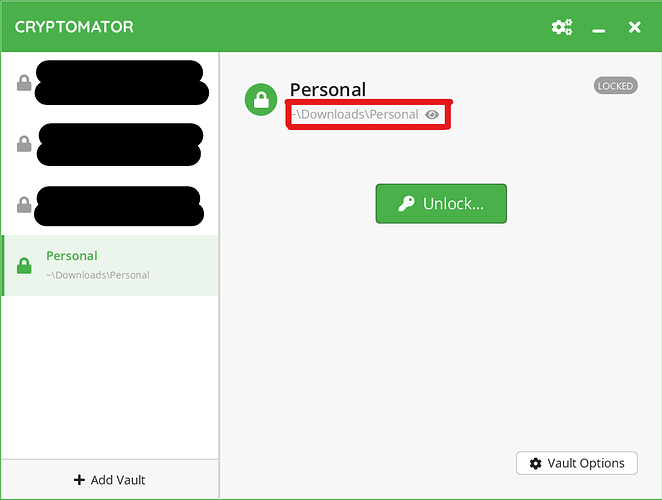I’ve just migrated to Cryptomator after Boxcryptor notified me of their acquisition by Dropbox. I’m a retired IT Tech but completely new to Cryptomator. There are obvious differences in appearance after installation. Are files added to the mapped drive supposed appear different in any way to indicate they are, in fact, encrypted? If not, how can we have confidence they are?
Hi.
Cryptomator creates local encrypted files on your machine at the place you have configured when you created the vault. You access them via a virtual drive that opens up after you unlocked your vault.
Everything inside that virtual drive is encrypted.
You sync the encrypted local vault files with your online storage.