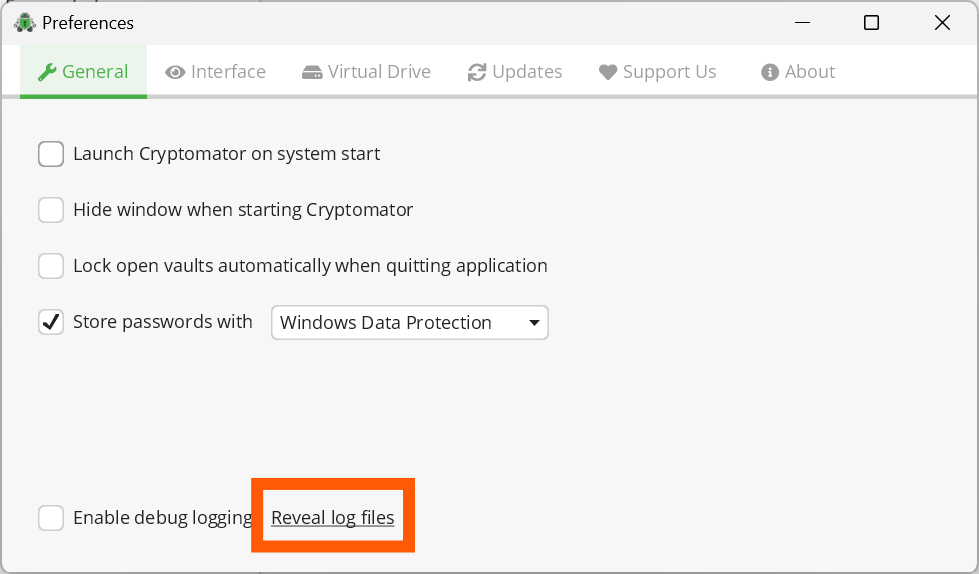Hello Crypto Community
Yesterday I the antivirus system had any issue with cryptomator and removed it and put it to quaratine.
After reinstalling Cryptomator there was only one .rtf file inside the vault.
I tried all the different drive types and I know before it was “WinFSP (Local drive)”.
Version: 1.12.4
It would also help if I could just decrypt the single files.
Seems like in the past it was possible to decrypt single files with Sanitizer but when I try this I just get the error:
Exception in thread “main” java.lang.IllegalArgumentException: Unsupported vault version 999
at org.cryptomator.sanitizer.CryptorHolder.bestGuessCryptorProvider(CryptorHolder.java:91)
at org.cryptomator.sanitizer.restorer.FileDecryptor.decryptFile(FileDecryptor.java:36)
at org.cryptomator.sanitizer.commands.DecryptFileRunner.run(DecryptFileRunner.java:21)
at org.cryptomator.sanitizer.commands.DecryptFileCommand.run(DecryptFileCommand.java:79)
at org.cryptomator.sanitizer.commands.Commands.run(Commands.java:75)
at org.cryptomator.sanitizer.Sanitizer.main(Sanitizer.java:16)
at java.base/java.util.Optional.ifPresent(Optional.java:178)
at org.cryptomator.sanitizer.Sanitizer.main(Sanitizer.java:12)
Is it possible to rescue the data? While I was working in the vault the sync was deactivated and I downloaded the files from Google Drive which is also empty (except the “Welcome” file)…
I find it unbelievable that it was apparently possible to restore individual files in the past and now nothing works anymore…