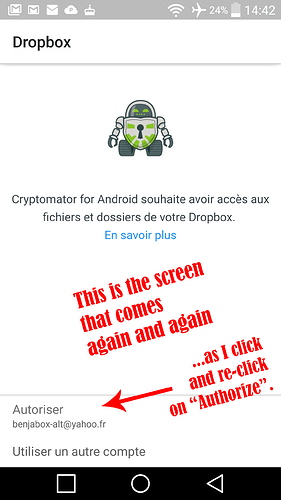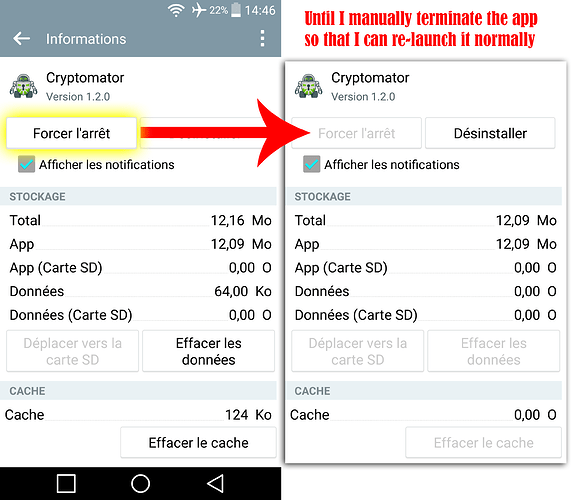When selecting an existing vault for the first time on Android, and chosing a vault hosted in Dropbox :
- it launches the Dropbox app and first shows a permission page : “Cryptomator would like to manage your files on your dropbox - allow / chose another acount”.
- I try to allow, a progression bar quickly apears then disappears and I am blocked in that same page asking the same thing again and again.
- When I check my Dropbox parameters from a desktop PC, I see that Cryptomator-for-Android actually HAS the permission to interact with my files as a newly authorized third-party app. But on my Android device, I’ll never get out of that same page. Trapped and frozen!
For that reason I requested cancelation of my purchase and refund. How to fix that? I am the only one?
(Android 5.0 on a LG G3)