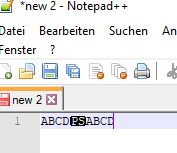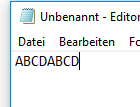I encountered a problem/bug where every textfile (.txt) that I create or alter via the Android app looses all paragraph breaks as soon as I reopen the file in Windows, meaning that everything I wrote is displayed in a single, long row. As long as I open it in the Android app, the paragraph breaks seem fine, but in Windows everything gets pushed into one single line or row. Am I missing something here or is this a bug?
Thanks in advance.
Okay, I kinda figured it out now. Appearantly the default texteditor in Windows (8) is too stupid to recognize the paragraph breaks, for some mysterious reason. When I open it with “Notepad++” or “Atom Texteditor” on Windows, the breaks are displayed correctly. While this is a viable workaround for me I am still interested why the regular texteditor is not working as it is supposed to be. Maybe there are different kinds of paragraph breaks?
For me paragraph separators are working in neither notepad++ nor notepad.exe:
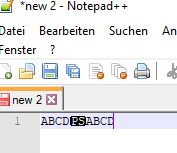
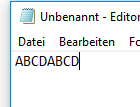
I guess this character is just something Windows does not seem to support well. This must be solved in the displaying programs and not in Cryptomator.
“Paragraph separators” is probably the word I was looking for, thank you.
Interesting that they don’t work in your “notepad++”, I wonder why that is. I just tested it again, I only have the problem with the regular Windows Editor, all other more advanced editors display it correctly. My best guess is that Cryptomator on Android uses some sort of Linux/Unix paragraph separator that Windows can’t read properly. I tried a quick Google search but nothing useful came up.
Maybe Crypomator could implement an option such as “Use Windows-compatible paragraph separators?”
Well if paragraph separators are not supported by the editors there is nothing we can do. Those are rather uncommon and there is no such thing as Windows-compatible paragraph separators.
But after rethinking I am not sure if you were initially talking about paragraph separators in the first place. Maybe you just meant regular line breaks? Cryptomator uses the line breaks created by the corresponding operating system. A conversion of some sort would be possible but could as well be done by hand - if required. When creating text files on a linux system the same thing would happen if opening them on Windows afterwards.