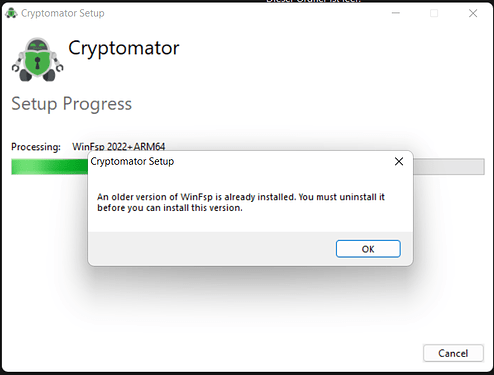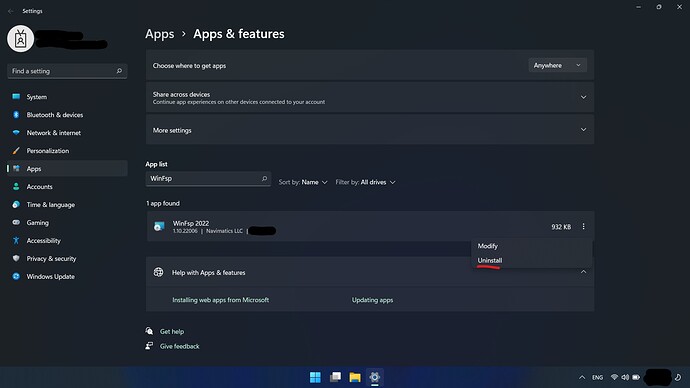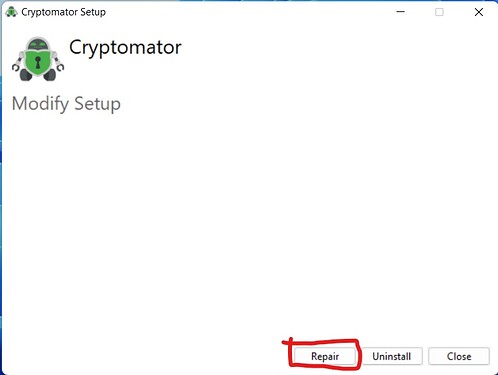Hello Community,
with the next release most of you will recieve the following message during the update:
An older version of WinFsp is already installed. You must uninstall it before you can install this version
This post will explain what this message means and how to proceed.
Where does this message come from?
Cryptomator relies for better system integration on third party libraries. If their license permits it, we ship it with our installer.
WinFsp is such a third party library and it is installed along Cryptomator when you are using the Windows EXE installer. From time to time Winfsp needs an update to fix bugs or increase performance, but unfortunately, it ships with its own update logic: The installation of Cryptomator-shipped WinFsp is blocked, if an older version is already present on the system.
How to deal with it?
If the WinFsp update does not contain critical fixes, it is optional. If you click “OK”, the update of Cryptomator proceeds, skipping the Winfsp update.
We encourage you to update, to get performance improvements and minor bug fixes. You can do it the following:
- Uninstall old WinFsp version
During uninstall the following message can pop-up:
If you continue with this uninstall, 1 or more products may stop working.
Proceed by clicking the “Yes” button, since we will install a new version after uninstall (and possible required restart)
- Execute the EXE-Installer again and click the repair button
Do I have to update?
As long as the installer does not block, an update is not required. Nonetheless, we recommend to update to get the best Cryptomator experience.